how long have you been writing for your new blog? In the last month, you have managed to get 7 posts out Go You! A few of them have been indexed by Google. So where are the comments? Is my content not any good or is it no one knows about my fantastic posts?
What can we do to start the comments coming in? How To Write A Blog That Gets Loads of Comments.
If this is your first blog you won’t have any expectations but if you have done this before you will have gotten used to seeing comments of some description but with this tumbleweed, you have been following the advice and sharing the posts on social media channels so you would expect to get at least 1 comment?
This post may contain Affiliate Links which means I may receive a small commission. The price you pay will not be affected.
If your blog is not underway yet I can help you to get it started by reading How To Earn Money From Writing A Blog. This will walk you through the whole process.
Posts With The Most Comments
It can be very surprising how quickly you can attract comments to your blog posts, it gives you a warm fuzzy feeling that you are doing something right.
After only a month one of them has 14 comments and another now has 10. I thought it would take a lot longer to get into double figures.
Some newer posts have been getting one or 2 comments every few days and that doesn’t include where I am responding. That means we are on the right track.
Whether you are new or a few months along in your blogging journey these tips can help you.
What if anything can we do to speed the process up?
Your Headline Needs To Capture Your Reader Immediately
Your headline is the first part that people see and it’s what makes people click through to learn more. By testing different headlines you can work out which ones work best with Your audience.
If You hop onto Pinterest you will see a lot of repins on pins that have similar titles like:
Secrets
Be honest everyone loves to know about secrets, If you saw this headline ” so introverted my secrets have secrets”

You would click through to find out more, wouldn’t you? I have seen similar titles that have over 250 repins!
Fears And Mistakes
How many times have you clicked on a title that has fear or mistake in it? Lots right! Me to. I even have a couple of titles with Mistakes contained to help the audience from making the mistakes.
This Pin has had lots of engagement because of the headline. It makes you want to see if you are making any of the mistakes contained within!
Calls To Action
It is a well-known fact that readers need CTAs to tell them what to do. Most bloggers put the CTA at the bottom of the post and some put them strategically throughout the post. Not many use it in the headline and they are missing out!
The best titles would be Check This Out, Give This A Go, Get The, or Try This. Would they make you want to find out exactly what you need to Give a go-to?
Thousands of re-pinned posts have these CTAs on their pins.

Make It Personal
The rules for Pinterest are different from most advice given. It is recommended you don’t use I or My, instead, you should use Your and you for the search engines. Do the opposite if writing for a Pinterest audience.
Think about how you phrase things when doing a search yourself, What do you type in to find information about people who have several children and a full-time job, How are they managing to do that?
It could be My Top Pinterest Strategies or How Facebook Earns Me Money.
Format Your Posts Properly
This comes with practice and it is something lots of new bloggers don’t get right in the beginning. Through the training process at Wealthy Affiliate, I didn’t suffer from this Mistake.
Not many people read your posts word for word, they tend to scan them or skip to a point that catches their eye.
- Having small paragraphs of less than 3 sentences
- One sentence only is very much encouraged
- Images between the paragraphs
- Lots of white space makes scanning a whole lot easier
- A numbered list like this one or bullet points
- Bold Important points
The easier it is to scan the longer people will stay and they may just be enthralled enough to reach the end!

Your Posts Must Be Informational
When writing posts make sure they contain lots of information that is going to help your readers.
There are certain things Newbies do that stops them from getting the interaction they deserve.
Don’t fall into the trap of writing for you. It has to be about them!
A title like My Trip To Disney World With My 4 Children will not get as many click-throughs as:
How I Had A Stress Free Holiday With My 4 Children At Disney world. Would that be the sort of hook that would make you click through and find out how that is even possible with 4 kids?
We all need advice on Stress-Free Lives!
I know above I advised you to put I in your blog titles to receive loads of comments BUT what the blog posts about also has to be taken into consideration as well. It has to have a ton of value for it to succeed.
Make as many posts as you can into Informational posts. How-to posts are the best examples of informational posts because people know what they are about before clicking to read.
Providing help and asking questions will engage your visitors and then they will interact with you in the comments box.
Post Promotion
If your email inbox looks anything like mine it will be getting hundreds of emails a day. I know right as if I have the time for all of that.
If you start by promoting your posts to your readers this will help to spread the word for you and that will free up the time taken in having to do the promotion part by yourself.
As a new blogger that is not going to happen for a while yet so get your promoting skates on and share your blog to every site you can think of and ask Google for more ideas.
One of the best tools I have ever purchased is Tailwind for sharing and scheduling Pinterest and Instagram posts it saves a ton of time.

Adding Your Calls To Action
We touched on the call to action earlier, Having one at the bottom of the post as well as throughout will help your readers to leave you a comment and improve engagement.
A great way of doing this is to ask a pertinent question about a point in the blog post:
What Is Your preferred method of promoting your posts?
This gives the reader something to think about and encourages them to answer in the comments section.
Therefore, opening a conversation that can help you both.
Another example of a call to action is having a sign-up form to join your email list at the end of each post or in the sidebar menu.
Leaving A Comment Is Not Always Easy
Using WordPress themes makes it very easy to leave a comment.
Yes, you can get spam comments but to prevent this install the plugin called Akismet.
I will not leave a comment if you are using Disqus, because it’s a frustrating process to have to go through!
Some bloggers remove the comments section because of spam comments.
How To Write A Blog That Gets Loads Of Comments

Make sure to share and promote your finished posts to get in front of people who will love to leave you a comment.
Once the comments start flooding in make sure to celebrate!
Do You have a way you get comments that you would like to share with us?
This post is part of a series about blogging:
How To Earn Money From Writing A Blog
How To Earn Money By Creating A Blog
What Types Of Blog Posts Are Necessary For Your Blog To Have Success
Don’t forget to share with family and friends!
Lisa. CEO and founder of mistakesbloggersmake.com
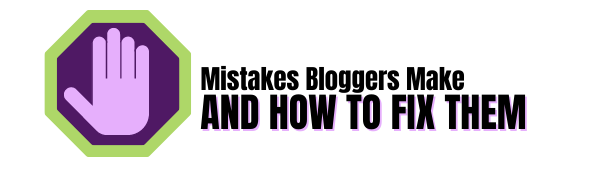



Thank you for this great information about how to engage readers! From experience (as a reader ;-)) I, personally love your suggestion of short paragraphs and plenty of images. And while it’s nice to know the writers’ experience with the subject matter, nothing will lose me quicker than slogging through an endless recount of every thought that runs through their head while writing the article. I hope every newbie that reads this will take heed.
That you for the comment. I’m happy the post gave you value.
Hello Lisa,
Where were you when I needed you? 🙂
This is sooooo, soooo informative and truly an A+
Thank you ever so much for such a clear, concise and
easy to understand ways and processes to create a blog
that will attract a lot of readers and leave comments.
I do truly learned a lot and everybody not only newbies
should have this information. I would certainly follow up
and follow through with your suggestions and recommendations.
They are worth gold.
Thank you much more again.
God bless you!
Elizabeth Lawrence
You are very welcome Elizabeth!
Well your advice definitely work because here I am, commenting on your blog. Ha ha. I felt the need to come down here and let you know that I appreciate this information and that you have really apply to everything that you have presented here to your own personal blog post. Thank you so much for this information and I will be acting on it soon
Hey glad to be of service.
Lisa
Very great tips in the article How To Write A Blog That Gets Loads Of Comments. I only started creating my site a few months ago, and I’m still learning about all the important factors that affect performance and traffic, so I’m happy to read articles like yours where I get a lot of useful information and ideas. So far, I’m still very weak at covering social media, so I definitely need to work more on promotion and share my posts more widely.
Thank you for writing this great article and sharing it with us!
With kind regards,
Nina
Thanks for reading, I’m happy it gave you some helpful tips!
Lisa.