You are looking to start a new Blog in 2021, One that Makes Money?
Yay!
When I started to blog I was looking after my grandchildren full-time, Which’s exhausting. I stayed up late to get posts written for a small schedule of 2 posts a week. Then I had to be up early to look after two 2-year-olds for the day.
If this grandmother can start a successful blog while looking after children and make money from it then you can learn how to do it with this plan of action.
Are you a new mum looking for a few extra pennies? Do you still have mum’s brain? I often think that’s something that never goes away, my memory is still not that great 🙂
It is a great idea to write out a set of tasks and goals so you don’t forget to get them done!
A strategy on how to grow your blog, how to make money from it, and how to capture emails are great places to start.
Making money did not happen after just a few days, it had to be worked on consistently. Once the income started to come through it grew steadily each month and continues to grow every day.
Now I wish to help you get started with your new money-making blog.
It can be difficult to know what to concentrate on first can’t it? There is just so much to learn.
Is it writing content? is it learning FaceBook? is it Pinterest? is it SEO (search engine optimization)?, Email?, Youtube? the list can be endless.
Knowing exactly where your focus should be directed in the first 3 months can help you to get to your income goals with your new blog.
Complete the tasks, put in the work, be persistent and consistent with the plans for the blog and you will be able to earn some money as well!
How To Make Money With Your Blog When You First Start
This 3-month plan will help you to get started and to scale up!

#Month 1
In this first section, we will concentrate on getting everything set up perfectly!
A great part of this is it doesn’t take days to get it all set up, from a new blogging point of view it can all be done in just a few hours.
That doesn’t take into account the education needed to learn the blogging terms, and products/services.
I can honestly say that blogging has truly changed my life in so many positive ways.
I’m able to look after the grandchildren and play with them while their mummy’s work. Go on holiday a few times a year and basically be able to do whatever I feel like as well as writing my blog which is something I love.
And, the best part is you can make money from your own little piece of internet real estate known as your blog!
For just a few pounds a month we can start up a money-making blog that will bring money in year after year.
Getting Started
In order for you to get started check out This step-by-step Guide.
That will be the first step needed to get started with a profitable blog.
Here are some things to think about when starting out:
- Your Blog Needs a name: I recommend choosing a name related to your Niche preferably a keyword. A lot of people start off by using their name if it’s available. A couple of examples: nansblog, beablogger, julieblack, beavirtualassistant, thisnannablogs.
- Next, you need to choose a niche/topic: here you need to choose wisely, it has to be something you are going to love writing about as you will be doing it for years and, also consider how you will be able to make money from it. Either choose a topic you wish to learn more about or something that you know a lot about or have experience with.
- When starting this blog I wanted to share about blogging mistakes that people tend to make in the beginning, I made a fair few on my other blogs. This blog will prevent you from making them.
- WordPress themes are free and I would stick with that to start off with. When you have mastered how to set it all up then you can upgrade to the pro version if you desire. I use the Generate Press theme, it is highly customizable and very light which helps with page speed especially if you add videos to it later down the line.
- There are thousands of themes to choose from so you can have fun playing with them all.
Creating A Logo
Your logo is what your site will be known by. It is what people will identify you by.
Some of the best logo’s are very simple, You can just have a picture, some text, or a combination of both.
Mine is extremely simple so as not to take anything away from the blog posts.

As you can see it is my tagline.
It was made on free software called Canva. You can make all sorts of amazing things on there, I also use Canva to make Pinterest Pins.
A couple of tips to get you started:
- Try not to use a fancy script as it can be difficult to read. Choose A simple Font
- If you choose a domain that doesn’t really explain what your blog is about then make the logo using a tagline as I have.
- When designing the Logo think about the colour you want your website to be.
- Experiment with different font thicknesses and use bolding as desired.
Adding your logo to your WordPress site is very simple to do:
In the back office go to Appearance-Customize.

Then go-to the site identity and choose to change the image to add the logo.

Now Set Up Pinterest
I recommend you set up Pinterest straight away, On my other blogs that was an error on my part that I waited months to do and I missed out in a massive way. How?
Pinterest is where the majority of the traffic comes from for all of my blogs. It is the quickest way to earn money from your blog!
It is totally free to set up, the best option to go for is a business account that will give you way more features like, analytics and the ability to check stats.
Once you have got it all set, be sure to claim your website (verify it) That helps you in two ways it adds your picture when you post pins and it will track the analytics from your site to Pinterest.
A few tips when setting up your profile:
Description And Title Keywords
Pinterest needs to know you are there and so do other pinners, the most effective way is through your Bio ( profile).
By using keywords in your description, your niche topic, and your blog titles will help them to understand.
You can only use 30 characters for your title. This does not always work but sometimes you can get around the character length by using your mobile to write the title.
For example, if your blog is about Working From Home, your keywords would be:
- Work From Home Tips
- Work From Home Desks
- Work From Home Outfit Ideas
- Work From Home Set-Up
- Work From Home Schedule

When Creating Your title you would need to Incorporate These keywords as well as your name and website’s name.
The easiest way to find the keywords is through Pinterest Search, Insert your Niche topic as in the example above and the most popular search terms are then shown in the coloured tabs below.
Keywords In Board Topics To Attract Pinners
Putting Keywords in board topics In order for Pinterest and pinners to know what your Bio (profile) is all about. It is all starting to make sense right?
For our Fictional Work From the Home profile, you can use the same keywords you discovered already and used on your boards. Then you can extend it further by doing similar searches.
You can also look at other people board and profile titles.
Board Descriptions Are Very Important
I was actually guilty of not putting any descriptions on my boards!
At least 85% of pinners are also guilty of not filling this section in. They are missing out big style!
Pinterest doesn’t only promote pins, it promotes boards as well in the smart feed, and if you want yours added then fill in those awesome keywords!
We are now at the point where you need to start sharing your blog I use the Sassy Social Share plugin, there are lots of others you can choose from.
Joining Affiliate Programs To Start Making Money
One of the easiest ways for any new blogger to make money this year is to join affiliate programs and start affiliate marketing.
You are given a special link in order for you to start promoting products. This means if a site visitor clicks on the link and buys the product you will make some money in the form of a commission.

You will get paid a percentage of the product price. Each program has different rules so be sure to read them!
Amazon has some of the strictest rules and one of them is no links in emails.
I use Aweber for my emails and I searched lots of different email providers before settling on that one. They all have their own affiliate programs.
The best way forward is to try the product and if it works out well for you then recommend it to your readers.
As An Example, I started using a pin scheduler for Pinterest called Tailwind and it has worked wonders for Pinterest’s growth so now I recommend it to everyone. Incidentally, that was where the first commission came from! You can get a month for Free.
A couple Of Affiliate Programs I Recommend
- ShareASale: Pay per click programs, Pay per Sale, and Pay per lead options. The minimum payout is $50 from all programs. Thousands of bloggers use this platform, to promote Grammarly, WP Tasty, and Tailwind.
- Amazons: The affiliate program is very easy to sign up for. It has millions of products for you to promote no matter what niche you are involved in. You can make up to 10% commission from each sale. The commissions can be tiny but even if they don’t purchase the product you are offering but still make a purchase you will still be given the commission.
About you Page
The about you page is generally the most visited page on your blog as people wish to know all about you and what you can teach them.
Make sure to include a nice photo of yourself, if you are a mumpreneur include a pic of your family instead. Include your name and have a big beaming smile that is natural and welcoming. Visitors enjoy feeling welcomed.
Many new bloggers forget to write their names on this page which is a bit of a letdown for your visitors.
What should be included on the page?
- The Reason You Started Blogging
- All about You and why you are qualified to teach about your niche subject
- Income-generating and popular post links
- Opt/in form for your email list
Another way of helping the visitors is to have a resources page available that will answer any questions they may have that they are not aware of as yet 🙂
The affiliate programs you have joined are a brilliant resource to share here. You can see how that looks on mine. Don’t forget to add your affiliate disclosure and links.

Your First Blog Post
In the first month as a new blogger, you will have many awesome ideas for the posts. That is brilliant!
Try to get them written and published as quickly as humanly possible this will ensure you get noticed sooner rather than later. Don’t stress too much if your schedule only allows for one per week.
My schedule is pretty flexible so writing was not an issue, I know a few mummy bloggers who can only do 2 a month and they are still earning an income.
If you are not too sure what your first post should be about these ideas may help you:
- The reason you started blogging
- 4 tips on how to get the blog set up
- Tricks about mistakes to avoid at all costs
- How you plan to monetize the blog
The first one can be anything mine was called How To Get Started With Blogging
Unfortunately, it will not get that many visits. Don’t spend too much time on it. For your fourth or fifth one create a Pillar post.
What is that?
This is a post that will explain all about your niche. For Example, If you blog about Working from home full-time you would write The Ultimate Guide To get started with Working From Home.
This How-To guide will help your visitors to get started with blogging and will be very popular on Pinterest as well as helping you to make money.

# Month 2
The second month of your blog will be dedicated to building your blog traffic so you can start to earn an income from it.
Join Social Media Groups on Pinterest and Facebook
Things have changed a lot on Pinterest in the last year regarding groups. They were very popular and drove loads of traffic to your pins, now Pinterest promotes them less, However, I would still recommend using them because my traffic from them hasn’t changed very much!
Give it a try you have nothing to lose.
At the moment people don’t know anything about your wonderful blog so it’s up to you to change that.
By far the best route is to join Pinterest and Facebook Groups.
If you already have a Facebook page set up for personal use you can choose to stick with that or you can set up a business page for your blog.
What are the Groups?
Pinterest group boards have lots of pinners all pinning to the same board.
The board is set up and hosted by one pinner on their profile and it receives a lot of traffic if they have a big following.
When you add a pin to this type of board it will be seen by many more people.
How do you join the group boards?
Group boards are denoted by boards with several people in a circle, on the board itself there will be instructions to follow the owner of the board who is the first person on the left, some just have a join button, others you have to message, email or go to their social media page and request to join.
Also in the rules, they will state how many pins you need to share for each pin of yours. Make sure to follow the rules otherwise you will be removed!
Create Awesome Pin Graphics
Pinterest is a visual search engine and will totally help you to receive more traffic to your posts.
The best way to get noticed is to create stunning pins that stand out. They will help you to grow and therefore make money.
I am not a person who has an arty flair, even so, the pins that are being added have changed dramatically in the last month.
Keep practising on Canva and trying different designs to help yours to stand out!

Advice For Pins
- Try not to use pictures with faces in they are not so popular
- Red tones seem to be the most popular colour
- Blue tones are the least popular
- Don’t use a scripted font as it makes it more difficult to read
- Use one script that will identify your pins
- use the largest font you can make fit because the majority of Pinterest user scroll on a mobile device
Manual And Automated Pinning
After speaking to many new bloggers and making this mistake I set up a schedule for automated pinning.
Even though I use a scheduler I still pin manually as well 3-4 times a day. Pinterest rewards people that pin every day.
The more you use it, the more of your content and boards will be shown to new pinners.
When I first started to use the scheduler Tailwind my traffic and followers grew quickly and still happens to this day!
This saves you a lot of time every week, not only that it has many other awesome features like board lists where you can add your pins to be scheduled on 10 boards at a time.
You can get 100 free pins for tailwind if you want to try it out!
Start Making Connections
Making connections with other bloggers by joining their mailing lists, leaving them comments and follows on their social media feeds. You can learn a great deal from experienced bloggers by asking questions in this way!
You will make many new connections and you will be able to see progress from other new bloggers who start around the same time as you.
Start talking to people on Pinterest and helping out people who seem to be struggling!
A few days ago a new pinner joined one of my boards and she wasn’t too sure how to do things properly, I reached out to her and helped her to get started she wanted to also know about tailwind and she ended up joining through my affiliate link Sweet!
Create Lots Of Income Generating Posts
This is a massive month for content writing.
Do you have a goal to reach $1000 a month by the end of month 3? To achieve this you need to put out lots of income-generating blog posts.
Make them affiliate and sponsored posts.
Whichever option you choose the posts need to be brimming with value and tips. The affiliate information needs to have a lot of free content to help them move from step 1 to step 2 then a small amount of the affiliate product. (the paid portion)
Depending on the affiliate product you can do a roundup post of your favourite things make it into a tutorial post showing how the product works or a how-to post showing exactly how to achieve a certain outcome using the affiliate product.
Affiliate product examples:
1. How to Create a Free Email Course Using Aweber (tutorial-based)
2. 5 items you really need to be able to work from home
3. A review of a laptop or desktop computer.
For best results, I recommend doing 2 of these posts this month (2) You also need to create at least 4 pins for each post and share them over every social media platform that you are involved with. This will get you started with earning some money.
Month 3 will be all about promotion.

# Month 3
From this month onwards you will be spending at least 20 hours a month so be prepared, make plans to fit everything in as best as you can.
This month it is time to get your email list started.
Other bloggers have differing opinions on this subject, so why am I asking you to wait until the 3rd month?
You need to have a little bit of experience with blogging and doing income-generating content before learning to speak to your email subscribers.
Writing emails is like having another blog and you don’t want to get overwhelmed or burned out!
You could end up failing if you start an email list in the first month or two (i.e. not email your list or dedicate time to growing and cultivating it).
As a new blogger, you have enough on your plate already so waiting to start an email list is a very strategic move.
I blogged for a couple of months before I started my email list. But, This isn’t my first blog. It’s my second and I had a year under my belt already.
If you don’t already have that experience, wait until month 3 to start your email list. The next question comes, which provider do I use? ConvertKit or Aweber or MailChimp or some other email service provider?
I have used a few but in the end, I found Aweber the easiest to use and set up for new bloggers.
To monetize your blog, your email list is crucial. It will totally help you with making money with a blog for sure!
The Easiest Way To Grow Your List Is With A Free Offer
After getting everything set up with your autoresponder, you need to create an incentive so people join your list.
When a new visitor comes to your blog to read your post, you can capture their attention with a lead magnet or a freebie.
Things you can offer:
- Guide
- video series
- Course
- E-Book
- Checklist
- Webinar
- Planner
There are so many different ideas you can create for your lead magnet. Think about the audience you want to attract and figure out if they would like a video, a course, a workbook, or a checklist. The easiest, though, is a checklist and that’s what I went for.
It should be something that you can give straight away no waiting around!
Creating Your First Email
Sending your first email probably seems very scary! But, it doesn’t need to be. I suggest you do a small series of emails, like a welcome series to introduce yourself, explain what your blog is about and what you are going to be emailing them.
If you are not ready for that, you can start by sending out weekly newsletters instead.
While you can email your list as frequently as you want, the only rule is: to be consistent.
If you decide to email weekly, then stick with that. If it’s every day, then stick to every day.
You set the schedule and your list will soon know how often they will hear from you.
Post Promotion
You’ve created pillar posts and affiliate posts to make money blogging. You’ve also spent time creating pin-worthy images to promote on Pinterest.
In the 2nd month, you signed up for Facebook groups and Pinterest groups. Now, is the time to create a promotion strategy.
Work on optimizing your pin descriptions with relevant keywords. At this time, you can put a few different keywords in the description.
You can easily find keywords by going to the search bar on Pinterest and seeing the suggested results. You can go even further by clicking on the tiles underneath the search term to get more keywords.
Now, you need to share the pins to relevant boards. If your affiliate post is on things you need to work from home, post on work from home boards, New blogger boards, get started with blogging boards.
Make sure the very FIRST pin is to a board that belongs to you. From there you can then schedule it to Tailwind or send it to a group board or another of your boards.
The more boards you can share that affiliate post to means more people will see it and be able to purchase from it.
Facebook works very differently. I recommend you post on your own page only your affiliate posts, but don’t overdo it.
At most, post to your Facebook page (promotional things) only once a day.
You can post to Facebook groups as well but that can be very hit and miss if you don’t have much time then skip that part. most of my traffic comes from Pinterest.
Doing a Facebook Live and mentioning your freebie or link to that in the comments is another way of getting your message out.
A Money-Making Blog Explained
The first three months in a nutshell! Are you excited? let me know in the comments.
With these ideas, you should be able to start growing your blog traffic and understand blogging as a way to build your income.
If you don’t get everything done don’t beat yourself up about it
But, if you follow this and work on your blog consistently every day, you will see huge improvements!
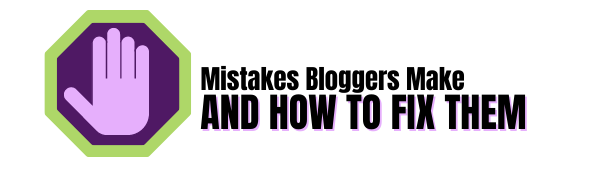


I wish I would have read this blog post when I first started my journey to making money online. It seems that I underestimated the importance of content. Now, that I look back, I recall experts saying content is King.
However, I never really took into consideration how important it is to be able to complete copywriting tasks consistently.
So, the next best thing for me to NOT do was to get started and that’s when I developed procrastination. Only when it comes to writing content for my blog post.
Now, that I continue to review articles on my FAVORITE mobile app – Flipboard, I am noticing writing styles. It is very natural and easy going. I appreciate how the message is conveyed and the images chosen are very bright and colorful and have some type of “tie-in” to the message.
This article/blog post will be very, very beneficial to those that are not afraid and don’t procrastinate on writing content on their own blog posts.
Being consistent and not procrastinating are very important parts of the process.
Having a workable plan in place is something that can be ever-changing to get right.
I appreciate you stopping by.
Thank you Lisa.
I like the break down and the good news is that by the end of 3 months, someone has an asset that can begin to make them a tone of money if they follow you closely.
My biggest takeaway is how you have explained the ins and outs of pinterest. I think pinteres is the visual social media for blogers
Hi Lisa,
I tend to agree with you on the fact of writing blog posts consistently. My experience is writing a minimum of 2 blog posts a week is the best strategy to start earning money from our blogs.
If the blogger carefully selects high traffic keywords with low competition as post titles and includes them in the description and a carefully written and designed blog post, that is a crucial combination for success.
I tend to have my article’s word count anything from 1000 to 2500 words that are working very well in rankings.
Thanks,
Jordan,
Very nice little guide you wrote there. One thing that needs to be said is that while the first months are crucial to get your business of the ground it can take from up to 6 months up to 2 or 3 years before it can make any meaningful income. There are many factors at play but it needs patience and this is where most people fail nowadays.
Your comment is very true my friend 🙂
The Working From Home idea has really got a lot of people interested in making money online now due to the pandemic. All those people who lost their jobs are now looking for ways to earn a living from their homes. This post is going to be very helpful to people who are looking to get started. The information you have provided is just what anyone needs to know the truth about blogging and affiliate marketing.
I’m happy the message has got through in an intended way.
Thanks for the comment.
This post is really very valuable nowadays because some people charge for the same thing. So you should appreciate the free value you gave through this post. It covers not only what it means to create a blog but also how to get traffic to it. The other thing is to make a list through this free offer. I will try it today. Thank you again.
I always try to bring value in my posts and it’s good that that has been recognised!