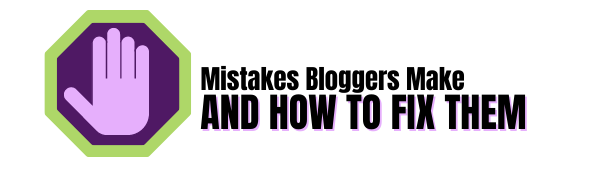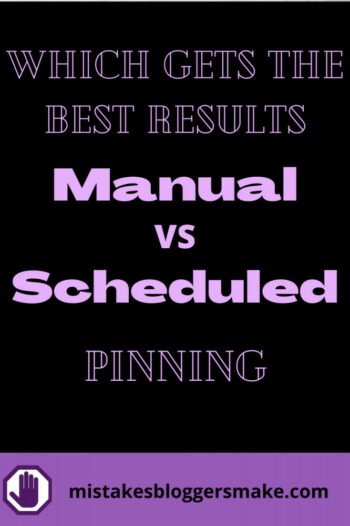Hey and a very warm welcome back. In today’s post, we are going to look into Which Pinning Strategy Is Best Manual Pinning Or Using A Scheduler.
I can only give you advice based on my own personal experiences of how I do certain things. The way I do them works for me and a few others who have been successfully using these tips!
The strategies we are using are bringing growth to our blog posts from Pinterest and let’s face it that’s the main reason we write posts to help our visitors make informed decisions.
Blogging and marketing are never-ending learning curves that we all need to go through to become the success stories that others talk about and that we desire.
Overwhelm is a familiar word bandied around when it comes to anything to do with blogs and working online.
This post may contain affiliate links which means if you purchase anything through one of the links then I may receive a small commission. The price you pay will not be affected.
Let’s dive right in and see if there is a best practice to pinning manually as opposed to using the Tailwind Scheduler:
The Manual Pinning Process
As a new blogger, I found I didn’t have very much spare cash so anything that I could do for free was an added bonus.
Pinning manually obviously falls into that free category.
The manual pinning process is where you pin your pins to your own boards that have been keyworded for SEO purposes. It also entails pinning other people’s pins. Pinning other user’s pins is essential for your growth so make sure to do it.
There is a right way and a wrong way to pin manually if you do it the right way it will work successfully for you and bring you the desired results you yearn for.
I had an unimaginable amount of problems with Pinterest pinning from the get-go.
The account was set up, boards keyword-optimized I added some of the other people’s pins to the correct boards all good. Logged out.
Went to log in a few hours later and was told my account was suspended for spam! What the hell or words to that effect 🙂
I had not uploaded a single pin that was mine.
I contacted support and they said that it had been a mistake and they reinstated my account.
After that experience, I purchased Carly Campbell’s Pinning course so the same thing did not occur again.
The course is all about manual pinning and it was so lowly priced it was a total no-brainer!
This course is my number 1 recommendation if you want to learn a proven strategy for manual pinning and it’s a one-off payment whereas using a scheduler is a monthly recurring payment.
I have since purchased a couple of other courses which didn’t give me so much value. What can I say, I like learning new things 🙂
The Downside To Manual Pinning
Overwhelm! is that something you have been suffering from? there is so much to learn in the beginning life of a new blogger.
I have totally been where you are and I feel for you I really do.
For the Pinterest manual pinning to be effective you need to be pinning consistently throughout the day. It’s no use going on when you have done your daily work and gotten the kids off to bed to post 5 of your pins and 10 pins from the smart feed.
Doing that will not grow your account effectively!
How do I make it work Lisa?
There is a scheduler on Pinterest that you can utilize. Did you know that?

When you upload a pin manually to Pinterest you will find this option on the bottom right-hand side of the screen. As you can see in the image above I have selected the publish at a later date option which brings up a calendar and a choice of times.
The downside is it’s very limited, you can only schedule for a maximum of two weeks and the time blocks are set for every 30 minutes and that cannot be altered.
The Upside To Manual Pinning
There are two huge upsides to pinning manually.
You get to learn how to use Pinterest more thoroughly by being hands-on on the platform and it is all totally Free, That’s a win in anyone’s book!
Apart from getting Free traffic from the search engines using SEO techniques that can take up to 6 months to see tangible results, there is no faster free way to grow your blog!
Check out Carly’s Course for more excellent information on manually pinning. You won’t regret it.
As someone who still works, I like that I can go on to my phone during my breaks and pin a few pins throughout the day, and then when I’m free in the evening you will find me on Pinterest pinning away.
Pinterest Partnered Schedular Tailwind
Tailwind is the scheduler that I use so it’s the only one I can make any comments about and not only that it’s the one that is partnered with Pinterest so I know my account is in safe hands.
The image above is the stats for one of the Tailwind tribes I’m a member of after just 1 month!
I was guilty of just filling up the scheduler in the beginning and hoping and praying that I was doing everything right!
Does that sound like you as well?
After using Tailwind for a good few months I started to notice some trends that were giving me excellent results just pinning haphazardly is not a good overall strategy.
That’s like throwing wet flour at the wall and seeing what sticks 🙂
I purchased another awesome course that has loads of tips, tricks, and a hack I have never seen mention of anywhere else.
It has a manual pinning section and a method to use with Tailwind and my traffic has really exploded!
I do a combination of both courses that I use and recommend to others.
This course is by Amy LeBlanc. Scheduling Shortcuts ( Hacks for the New Pinterest Algorithm )
There are just so many pluses to using Tailwind:
- You can schedule the pins for as long in advance as you want to
- You can choose the times exactly to the minute
- Tailwind gives you recommended timeslots to choose from of when your audience is online
- All of the pins you have ready can be selected and done in one sitting, saving a ton of time
- You can schedule other peoples pins all at once
- You can join Tribes they are just so responsive and this gives you more engagement and tons of repins
- You can be pinning on Pinterest while you are sleeping. This is important if your audience is in a different part of the world like mine. My time zone is the same as the UK and my traffic comes predominantly from America.
- The analytics are very in-depth and insightful
Tailwind has a best practices feature to keep your Pinterest account safe as well as you being able to schedule your old content using new pins for more engagement.
You can get a month’s free trial of Tailwind.
If you are not all that creative Tailwind has a design feature where it will make awesome pin designs for you!
Joining the Tribes feature is where most of my wins came from and they can only be found in Tailwind. The other members share your submitted pins and they also repin them.
You share theirs as part of the tribe’s rules and if you want to you can just schedule pins from the tribe member’s content.
I generally schedule my pins to 10 group boards a month for each new pin design. There is no spamming of the boards for 2 reasons. 1. I’m a member of about 40 boards and 2. each pin goes out on a rota system that I set up for this purpose.

The Downside To Using Tailwind
1. It is not Free. You can get the first month free and then you have to pay a monthly fee of a few dollars.
2. It takes time to schedule the pins, but not as long as manual pinning.
My Final Thoughts
Which strategy works better manually pinned or scheduled?
In my humble opinion, I use both methods so for me personally, they both work equally well.
I get to spend time on Pinterest manually pinning my own content as time allows and I also get to pin with a scheduler to cover when my audience is around. That is a win-win situation to be in.
When we are off traveling we are secure in the knowledge that Pinterest is still being pinned to and not just left dormant.
What advice would I give to you?
As ever that would depend very much on your situation, If you are new and just getting started with blogging then I know you may not have much spare cash so I would go for the one-off payment of Carly’s course and stick to the free option and pin manually for a few months.
If you can afford to spare a few dollars a month I would definitely recommend using Tailwind. I would go without a few Starbucks a month to have the schedular.
If you are using Tailwind I 100% recommend you getting Amy’s Course It has strategies in it you Won’t find anywhere else. It is a total game changer!
If you can do a course and have Tailwind that would be even better for you and it will pay off in spades in traffic to your offers.
I would greatly appreciate you pinning me, please.
This post is part of a Pinterest mini-course and is part 3:
Part 1: Is Pinterest Right For Your Business? It’s Not One Size Fits All
Part 2: 5 Top Tips To Stop Your Pinterest Account From Being Suspended
Part 3: Which Pin Creator Should We Choose From 5 Examples?
Part 4: Which Pinterest pinning strategy is the best Manual or Scheduled?
Part 5: How To Create A Pin People Want To click Like Crazy