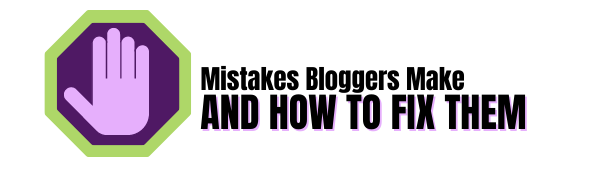Hello and a very warm welcome back. Today’s topic of choice is Which Pin Creator Should We Choose From 5 Examples? Using Pinterest is a brilliant free way to get lots of traffic to our offers.
That also means we need to create beautiful pin designs for visitors to click on. There are so many choices around as I’m sure you are aware of if you have been pinning for a while.
If you are just getting started with Pinterest marketing this post will offer an insight into the top 3 choices for pin creation.
One point I can assure you of is that you do not need any expensive equipment or software.
In fact, 2 out of 5 of these options are Free!
Let’s dive in and see the free and paid options.
I will also tell you which one I use the paid version of.
This post may contain affiliate links that you can learn more about. It also means if you make a purchase using a link then I may receive a small commission. The price you pay will not be affected. This helps to keep me in coffee when I’m writing these posts for you.
Option # 1 Canva
I absolutely love Canva and it’s the tool I use the most!
It is so simple to use which is a bonus as I and technology just don’t get along very well 🙂
Nearly all new bloggers that I know use Canva as well as those with years of experience. It has a free version which I started out using for the first few months.
The free version is a bit limited but you can still make some great pins with it.
Another great point about Canva is you don’t need to be a graphic designer to use it!
They offer you the choice of some great templates to get your designs started which makes using the program so much simpler as well as some free stock photos to choose from.
You can make so much more than just Pinterest pins:
- Instagram Posts
- Logo’s
- Facebook Video
- video pins
- YouTube Icons
- Flyers
- Board Covers
- E-book covers
- Postcards
- Youtube thumbnails
And so many other choices that the list would be a long one.
You can upload your own images and you can also make your own designs which is totally cool!
When I first started to use Canva I watched a few Youtube videos to see some designs being made as I’m not the creative type.
With practice, the designs have gotten loads better and so I upgraded to the paid version for a year. You get to use Canva premium for a month’s free trial first.
You can also pay monthly if you prefer or stick to the Free version.
If you are looking to make a lot of animated items I would definitely recommend the paid version because it gives you so much, more choice.
There is another free choice called #2 Crello but I don’t have any personal experience with it. I understand It’s quite similar to Canva.
You can always give them both a try using the free versions to see which one you prefer using.
Option # 3 Picmonkey
I know a ton of bloggers who use Picmonkey!
New features are being added all of the time when they become available so there are super new features to play with.
Picmonkey doesn’t have a free version but it does have loads of features that the others don’t have.
Canva offers a lot of great stuff but Picmonkey just has more design features and some say it is simpler to make changes to pins with as opposed to using Canva.
I recently took some Pinterest courses offered by Carly Campbell and in one of the videos she is using Pickmonkey to edit a pin, she said she also uses Canva.
Carlys pinning strategies course is awesome and it is so easy to implement! It costs less than a month’s worth of Starbucks.
Her pin template starter pack is brilliant if you need to create pins in a hurry or if you need some new ideas or even if pin design is really not your thing! Using these templates saves a ton of time.
I’m with you on the second to last point but it is necessary if you want to use Pinterest.
Option # 4 Photoshop
Photoshop is a bit more technical to use and it can take a fair bit of time to learn how to use it effectively.
You can pretty much design anything you want, your imagination is the only thing stopping you with this option.
It is not Free but it is less than you might think and totally worth it.
There are loads of shortcuts that you can take when designing pins that make photoshop a very quick option. (obviously, this only works when you have learned how to use it properly)
As with anything online, there are youtube videos that can help you to master photoshop!
If you love to be unique and have designs and font choices that others don’t have then this will be the platform you choose to master.
I did manage to master it but I still prefer the ease of Canva.
Option # 5 Tailwind Create
Tailwind is the scheduler that I use to get my pins out onto Pinterest at the optimum times when my audience is around.
Have you heard of Tailwind?
Some people are not aware that Tailwind has a pin Creator and it’s so darn simple to use.
I love simple!
The pins are amazingly designed!
Tailwind isn’t a free option but it has dual functions that I just can’t live without.
You can just upload some pics or use the stock photos, choose 2 fonts and a palette colour, you can even upload your logo if you have one press the button and it does it all for you.
One thing I love about it is it gives you truckloads of pins to choose from and not only that you can edit the designs and play with them until your heart’s content.
That About Does It For This Post About 5 Pinterest Pin Creators
All that’s really left for me to say is just because you have awesome pins it doesn’t mean that they will go viral!
After speaking with many bloggers the vast majority confessed to me that it took about a year to get a viral pin, yes there can be exceptions but don’t bank on it. Their advice was To keep my head down, write content, content, and more content as well as designing awesome pins.
My last words on this subject.
What you think is an awesome pin doesn’t always relate to your audience. You make a pin and you think it’s passable or it will do and it gets a ton of clicks.
You make a pin that you think is amazing, the best one ever and it flops and gets hardly any engagement! It’s a good thing that we don’t all see things the same way.
Do you use a different method to make your Pins?
I would love to hear from you in the comments!
This post is part 3 of a mini-series about Pinterest and how to use it properly to grow your traffic and boost your sales as well as keeping your account safe!
Part 1: Is Pinterest Right For Your Business? It’s Not One Size Fits All
Part 2: 5 Top Tips To Stop Your Pinterest Account From Being Suspended
Part 3: Which Pin Creator Should We Choose From 5 Examples?
Part 4: Which Pinterest pinning strategy is the best Manual or Scheduled?
Part 5: How To Create A Pin People Want To Click Like Crazy?