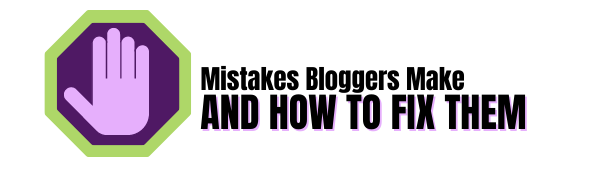Hello, and a very warm welcome back. This post is going to share certain steps that will explain what you should do after publishing a blog post to get targeted traffic.
Many bloggers think that publishing the post is the end and there’s nothing more to do, but realistically it is only the beginning because it needs some form of promotion to be seen and read.
The promotion is carried out in various ways that are free using social media platforms, email lists, and internal linking.
What we shall be covering:
- Sharing posts on Facebook, Twitter, and Pinterest.
- Send new posts to your email list
- Internal linking
- Informing Other Bloggers
- Reusing Your content
- Answering Comments
- Share New Blogs To Blogging Groups
- Changing Blog Titles for Social Media
- Indexed Keywords
Sharing On Social Media
When you have finished your blog post and hit publish what do you do next?
Answer share the post on social media.
Use a social sharing plugin, add your social media channels to it and then share the post to whichever ones you are connected to.
My process is to share it to my fan page on Facebook, then to my profile on Facebook, next to share it on Twitter and then to Pinterest.
I use a Pinterest pin as my featured image to make this process easier.
After a few days of the post being live, I make some new Pinterest pins and share the post to different boards and I keep doing that every few days until 1 pin is on each board.
With Twitter, I post it again a few days later and then a few more days after that. It is also important to tweet other people’s posts and to follow others as well.
If you use Instagram or Linked in you can share the post to these places as well.

Send Blog Posts To Your Email List
So as not to seem spammy I ask my email list questions about which content they would like covered.
Separating your list into categories is a simple process and then just email those that asked for a specific blog post.
Doing it this way ensures it will be opened and read, many will also leave you a comment.
This boosts the new post so it gets seen and helps it on its way to being seen by the search engines and ranking higher.
Internal Linking
If you know anything about search engine optimization then you will know the importance of internal linking.
There are several ways you can do this:
Say you have a few posts on page 1 of the search engines start linking the new post to those already getting traffic for added engagement.
You can also link your older posts that need a boost to the new post as well as to the posts on page 1.
Every single post you write should contain at least 1 internal link and 1 external link minimum.
Informing Other Bloggers About new Posts
You have written some content and it contains information about other bloggers and experts.
Contact them and let them know you have written a post that their source of information is included.
The majority of them know how hard it was to get started and if they feel your content provides value then they will happily share it with their audience.
This will give it a boost to another audience, and increase its popularity.
Reusing Your Content
There are many ways you can reuse your content.
You can add it to platforms like Quora and Medium by changing the title and the introduction.
If you have several posts around 1 subject you can combine points from each post and make it into 1 huge post.
You can make the content into a Youtube video or a Facebook live link back to the original post.
Changing Blog Titles For Social Media
Testing is all part of blogging.
Not every title you choose is going to be popular. Some may never be clicked.
If you have written a really good and valuable post that people simply must read for their benefit but it is not getting engagement then change the title.
When making new pins for Pinterest is a simple way to do this, The pin can have many related titles and it’s a great way to be able to share the post often.
Posts on Facebook and Twitter can also be given new exciting titles to see if it attracts more engagement.
Indexed Keywords
Once your blog gains authority it will start to be indexed very quickly in lots of cases in a few hours is possible!
Check inside the Google search console to see which posts and keywords are receiving views.
If nobody is clicking through to the post you need to check to see if the keyword is included in the Meta description.
Maybe you have not included it, in that case, edit the description to include the keyword and that will make a direct connection between the search and the blog post.
Doing this will help you to get more click-throughs.
Conclusion
As you can see publishing the post is not the last step at all!
By writing out a list of things to follow after your post has been published you won’t forget any of the steps.
Once your blog really grows and takes off you may have so many blog posts that you will need the help of a virtual assistant to do some of the tasks for you.
This will free up time so you can keep writing consistently, or maybe that is the part you wish to outsource 🙂
Thanks for supporting me to the end of this post I appreciate your time.
Have a question for me then please leave it in the comments below and I will get back to you as soon as humanly possible.
Did you get value from this post? If you did then please share it to help others using the social media buttons provided. Thank you.
Follow me on Pinterest or join my email list for more awesome tips.
Lisa. Founder and CEO of mistakesbloggersmake.com