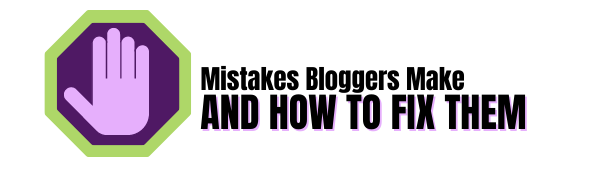Hey, welcome back to this popular topic for today! 11 Reasons Why You Need Pinterest To Grow Your Blog Traffic.
Having a blog is a full-time occupation especially if you are still doing a job in the daytime. Pinterest helps to cut down the time it takes to get traffic to your posts at a very satisfying rate.
We are all aware that SEO is an important trick to learn in order to get free traffic from the search engines, alas this can take many months to achieve and therefore is a slow and often painful but very necessary process.
Pinterest on the other hand is a much faster search engine that combines SEO tactics with visual searches to bring your new blog traffic at a much faster rate!
When Pinterest first came about it was mainly used by people to search for recipes, art, and craft products, and anything to with DIY. Now however it has grown to include many other categories, travel, blogging, affiliate marketing, and so forth.
Why has this happened?
Pinterest is searched by over 400M people every month and they don’t just do searches they actually purchase products!
It’s no wonder your pins get so much exposure.
This post may contain Affiliate Links. That means I could make a commission if you make a purchase through one of the links. The price you pay will not be affected. This helps me to stay in coffee when writing for you.
The first thing I learned after starting this blog was how to use Pinterest and finding out the best practices (the rules) this is a necessary step to learn so you don’t get your account suspended as I did!
Many successful bloggers and affiliate marketers use Pinterest and they say that’s where the majority of their traffic comes from.
Do what the people who are ahead of the game do.
We need to have a strategic purpose to get Pinterest set up the correct way:
#1 Getting Started With Pinterest For Blog Traffic
Getting started with Pinterest couldn’t be simpler. All you need to have is an email address, a Twitter account, or a Facebook account.
Once you have completed the sign-up process you will get an email, hit the confirmation and you are all set!
Write a bio on your profile using keywords related to your niche in a natural way.
Don’t make the mistake of stuffing in keywords, That will not help you.
If you are not sure what to write take some time to search other profiles to get some helpful ideas.
You can always change the information at a later date if you get it wrong.
#2 A business Account Is a Must Have
You are not on Pinterest to mess around doing fun things! You are here to work so show your intention straight away by setting up a business account.
Make it look professional!
There are some advantages you get with a business account such as the ability to run ads on a PPC basis as well as the use of analytics to see your traffic flying in!

#3 Niche Board Creation
Think about the titles of what you write about in your niche and use those ideas to name your boards. You can see an example of one of my boards in the image above.
Use a keyword research tool to help you with this task.
I recommend you to set up 10-12 boards straight off.
You can make relatable boards, Which will give you the advantage of having more to write about as well as more affiliate product choices.
Over the course of a month add more boards to your profile a combination of your own as well as group boards that you are now a member of.
It is vital to keep growing your boards. I now have 50.
#4 Make Beautiful Pins
Having been using Pinterest for a little while now I really struggled with this step. However, I didn’t let it stop me.
My first pins were dreadful but, it is the only way to learn and to see how far you have come.
Pin Tips:
Use a 2:1 vertical ratio
Make 3-5 pins for each published blog post using different titles and styles.
The simplest tool to use for your pins is called Canva. It takes a bit of practice to get used too but the more you use it the quicker you will become.
There are Youtube tutorials galore that will give you some brilliant tips.
There are so many different features to choose to use, Colours, fonts, free images have fun with it!

#5 Adding The Pins To Your Boards
There are a couple of different ways this can be accomplished.
- Use the function in Canva To schedule the pin directly to Pinterest.
- Add it to Pinterest manually once you have downloaded it.
- Add it to your blog post and use a social sharing plugin to add it to Pinterest.
I personally do option 2 so I can add the keywords and hashtags manually. This can be done another way with a paid WordPress plugin.
#6 Writing Relevant Pin Descriptions
the pin descriptions are very important to get right. The description helps Pinterest to put your pin in the correct category as well as the image and the text on the pin.
All of these factors are taken into consideration when the pins are fed into the smart feed.
Take the extra time to get this right!
#7 Link The Pin To Your Blog Posts
Once uploaded make sure to link the pin to the relevant blog post that it came from.
You will be missing out on a lot of traffic if a visitor clicks the pin and it doesn’t take them to the information they are searching for.
The URL is found under the pin description, If you don’t add it when the pin is selected it will say ” uploaded by user “
This step is as important as checking for broken links on a regular basis.

#8 Invest In The Tailwind Scheduler
The things Pinterest likes the most are consistency and new shiny pins. We all know it isn’t practical to be on Pinterest every hour of every day. We have a life as well right?
The way to get around this is to use Tailwind, You set the pins up into a scheduling queue and they will be pinned automatically for you. Oh Yeah!
Where is your audience based?
You need to take this fact into consideration when pinning. The most responsive audience for my niche is the US of A. Being as I live in Europe the pins need to go out mostly when I’m sleeping.
Using tailwind you can schedule the pins to go out at the optimum times!
Several other bonuses You Can Get A Month For Free To Give It A Whirl. It is very easy to use. It is an official Pinterest partner so your account will be safe from suspension.
Even though I use Tailwind I still pin manually every day when I have 10 minutes to spare.
Bonus Tip:
Tailwind also has a section where it will design pins for you! I use it every now and then to get pin ideas.
#9 Watch The Traffic Flow In
If you have had a blog for any length of time you will know that the SEO method is awesome but it takes anywhere from 5-9 months to see any massive traffic.
Using Pinterest you will see traffic by the end of month one and as the months go by that traffic will snowball if you use Pinterest and Tailwind consistently.
In the previous blog I had, it took nearly 6 months to see over 100 monthly visitors.
Personally using these strategies I’m already seeing this amount of traffic after only one month!

#10 Pinterest Analytics
Looking at the analytic stats once a week you will be able to see which are your most popular pins, how many saves and click-throughs you have.
You can also see which boards are performing the best.
Having analytics available will be a great way to see your traffic growing! The image above is from a 9-week old Pinterest Account.
Another tip, don’t fall into the trap of looking at them all of the time. These are great strategies but they don’t work from day one.
As with anything else growth takes time to happen!
#11 Affiliate Marketing And Pinterest
The importance of traffic if you are an affiliate marketer.
The quicker your traffic starts to flow the quicker you will earn money through your affiliate links.
Not sure what Affiliate Marketing Is? Learn it Now.
- You don’t need a blog to be an affiliate marketer but it helps to gain trust by having the blog
- You can send visitors to a product page.
- You can send them to the blog page containing Affiliate Links like this one!
Not started a blog yet? You can do it right now, Go On Take Action you know you want to!
That’s the end of the tips for today, let me know in the comments which are your personal favourites?
Please Pin Me!