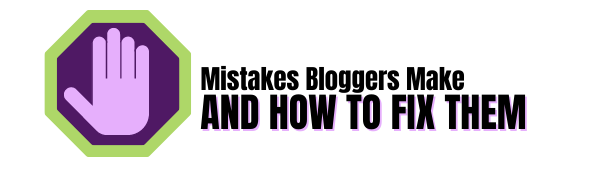Hello, my friend and a very warm welcome back. In this review, I am going to explain how easy it is to navigate the Wealthy Affiliate Home Page.
If you have been on other platforms you will know they can be difficult to get around, to say the least!
The Wealthy Affiliate page has been designed using different sections and I’m going to explain these to you.
This is what it looks like when you log in:

Wealthy Affiliate is a training platform that has a limited trial period and is for Affiliate marketers of any level, even if you have never done this before it will be the perfect place to get proficient.
You can learn to build your own website, how to implement search engine optimization, how to offer services, how to build Youtube channels and much much more!
This post may contain affiliate links. That means if you click a link and make a purchase I will receive a commission. The price you pay will not be affected.
Let’s dive in and find out how the homepage works!
The Left Sidebar Functions

The first thing on the left that you see is the profile of the member it has the members user name, the Wealthy Affiliate rank and the badges the member has received for completing training, how long they have been a member when your website has been indexed by google etc.
As you can see on mine I have been a member for 2 years.
Next is The Left DashBoard:
1. Here you can go to the top 10 member blogs of the day. They get into the top 10 by being liked and people leaving comments.
2. You can also see what the trending topics are on the platform. Trending topics usually end up in the top 10 posts.
3. New Classes are added daily and they can be found here. New Classes.
4. The next tab is the Top 10 Training. Some of that has been created by the members.
5. Then there are the new blogs.
6. New Questions, here you can read and answer any new questions that have been asked by the members. It is also a great resource to learn new things.
7. The last tab takes you to any Affiliate Revenue that you have made. It is also possible to make money through commenting If you choose not to promote the wealthy affiliate program and go into a totally different niche.
You are totally encouraged to choose a niche that revolves around your passion. This program teaches you the methods regardless of the chosen Niche.
The Centre Hompage Section
The Cente section contains a lot of information.
There are new blog posts updated in real-time.
Upcoming classes that you can subscribe to.
A selection of the hot topics.
It also shows your personal ranking stats and how they are worked out (see below)

Under the ranking stats is a section that shows the new members that join every day. Here you can go and say hello and follow them if you wish to.
It is not mandatory but it is great to be welcomed and made to feel that there is a lot of help available from the community.
One of my favourite sections is the Motivating member posts. You can read many motivating posts here.
The next section is the success that members of Wealthy Affiliate are having. There are very many 1st commission stories as well as continuing passive income moments.

Another informational part is the number of blog posts that rank quickly on our websites. Many fantastic achievements in there.
All are interspersed by member’s blog posts.
The Right Hand Side

The right-hand side of the Wealthy Affiliate homepage is dedicated to the live chat.
The live chat feature is a place where you can get instant answers to any question that you have.
People from all over the world make up the members and that makes it possible to obtain help no matter what time it is.
You can even speak to the CEO’s of the platform in the live chat and they will help you as well!
The Top Navigation Menu
I left this until last as it has many different functions!

The Home tab will take you back to the homepage from anywhere on the site.
Through the training tab, you can access the main training called Online Enytreupreuner Certification which contains 5 modules of 10 lessons.
The lessons take you through building a website from the start and choosing a niche topic. My next post is going to be solely about the training.
The Second main training is called the Affiliate Bootcamp and that has 7 modules each with 10 lessons.
Also, access to Training HQ and Classrooms.
Websites.
This takes you to the classic editor where you can write your blog posts as well as see your writing stats
In this tab is also:
The site manager.
Site builder.
Site domains. (you can make purchases from there)
Site comments where you give feedback on specific posts that have been written by the members.
You can choose your interests so that you are knowledgeable about the subject being commented on. You can be notified by email when a comment is required.
Site Feedback you can see other people’s sites and give them information on whether it needs improvement or not.
Also, you can access site support from here as well.
Classes.
The classes tab takes you to the most recent classes that have been recorded about new ways of making money online and building out such things as YouTube channels step by step.
Generally, they are a minimum of 4 separate classes.
(The classes here are for premium + members only)
Research.
Clicking research takes you to the Jaaxy Keyword Research Tool. This enables research without leaving the platform.

Promote:
Inside of the promote tab, you can find lots of different affiliate programs, you can join them from here and they cover many different niches.
Health and Fitness
Clothing and Accessories
Hair Care
Jewellery etc.

Help:
The help tab allows access to Site Support, A page where you can ask the community a question for wider exposure, Live chat and Private messaging other WA members.
The Magnifying Glass:
Opens up a search function where you can find more answers to previously asked questions. As well as accessing other members.
Information Symbol:
This symbol has numbers on it when a person has messaged you in the live chat. Click on it and the chat will open on your current page to answer.
Pencil Icon:
Quick action tab to get to Blog, Creating your own training, writing an article, Building a website, Finding your own domain name.

Dollar Symbol:
Inside the dollar, symbol is your personal Wealthy Affiliate link for promotional purposes. Program details, Your personal stats, Tasks to be completed.
How many people you have referred to WA, Links and Tracking, Message campaigns that you can edit, Banners and WA credits.
Bell:
Your personal notifications from anywhere on the platform are found inside the bell icon.
Envelope:
The envelope shows you if a member has sent you a personal message.
Folder:
This expanding folder takes you to the home page, opens Jaaxy and also allows access to the beta version of the Alphabet Soup Technique Keyword Research Tool.

Your Image:
Your image can take you to your own profile.
A page where you can write a blog for the members to read on Wealthy Affiliate.
Credit Dashboard.
What is included in your membership?
Account settings
Dark Mode
And you can log out from here.
Conclusion
The Wealthy Affiliate platform is a lot easier to navigate than many others that I have been a part of!
It contains so much information that it can be a little intimidating for newcomers.
Engagement with others is highly recommended, it is a brilliant way to learn even more from those doing the same journey as you.
As home pages go I give it 5 stars.
Earning money on the platform can be achieved by giving site comments that people have paid to receive, creating your own training and becoming an affiliate.
You can use it as a free trial member of Wealthy Affiliate and get used to its functionality.
Some resources are only available for 7 days for free and then if you wish to continue on with building your own online business then you need to upgrade to the premium membership.
See you in the next post which is going to show you the training inside of Wealthy Affiliate that is updated periodically.
Any questions regarding this post leave them in the comments and I will be happy to answer for you.
Lisa. CEO and founder of mistakesbloggersmake.com