The Pinterest best practices have changed did you know that?. Pinterest Has Rules About Pinning Do You Know Them? You need to so You Don’t Get Your account suspended? Pinterest does not publish the exact amount you can pin!
Do you use Pinterest as a way of sharing your blog posts? If you do, then it must have crossed your mind how many times and how regularly should we Repin our content or how many pins should be pinned per day?
This article will be covering all of those questions to account for the Pinterest changes to keep our accounts safe going forward into 2021 and beyond.
Pinterest’s algorithm like on other platforms is always changing. Before February of 2020, you were able to Repin the same pin over and over again to the same places month in and month out. Now there have been very significant changes So read on to learn more.
This post may contain Affiliate Links. This means I could earn a small commission if you make a purchase. This keeps me in Coffee when I’m writing content for you. The price you pay will not be affected
New Pins Are King
New Pins Are King the old ones have been phased out with the changes. You have been doing things a certain way on Pinterest that has always brought loads of traffic, that has all changed. The old pins will be shown less and less often.
What exactly is the definition of a fresh new pin? A fresh pin is one with a picture that has not previously been pinned by you on Pinterest. It can still lead to either an affiliate offer or an old blog post., But it cannot be a variation of an old pin or a new one.
How does this affect us? Previously, small changes to the images would be seen as a completely “fresh” new pin. Changing the background images only, or the text colours, or the font sizes, using different overlays, The use of transparency on the photo all counted as new.
Now that is not the Case!
You are still able to use your old blog posts as you did Previously to get them out there, as long as you make new pin images and descriptions each time.
Pinterest Sees Everything
Just because you use an overlay on an image does not mean Pinterest cannot see it. So I don’t recommend using Free Stock Pictures for your pins. I get it when you are new to this you don’t take this into consideration and to be honest I didn’t either.
I just chose any picture put a design on it and shared it happily!
Then on Pinterest, it showed me other pins with the same image but from totally different niches. Oh boy, big mistake!!
Try if at all possible to purchase images from somewhere like I stock. I’m aware you are on a tight budget But you will thank me in the long run because your pins will be shown more often and your business will grow quicker as a result.

Images Should Show What The Content Is About
This we tend to get right when it comes to matching pin titles to the blog posts. Where it tends to go wrong and become nonsensical is in the pics that are used for the pins.
Let’s say for example you are writing a blog post about the best laptop to use to work from home. You want a nice picture of The latest Apple Mac, do you think a picture of a kitten playing with a ball of wool is a great option?
This becomes an issue when Pinterest looks at your pin it sees a kitten playing, not a shiny new computer. Then it looks at the blog post attached to the pin and there is nothing anywhere related to animals. Can you see how this would cause a problem and stop the pin from performing well?.
Everything related to the pin and the picture you use has to follow on to the final destination. It doesn’t matter what the content leads to it can be an affiliate landing page, a blog post, or a website. The most important factor is that all of the ducks are in a row of continuity.
Repinning Frequency Explained
What is the frequency to repin your own content to Pinterest? if you used Pinterest before the changes it would have been normal to repin your pins to all boards on your profile. Now you cannot continue this practice.
Because of the changes made by Pinterest, you can now only pin each pin to 10 boards maximum before changing the details so as not to be considered a duplicate pin.
What is denoted as a duplicate pin? The definition of a duplicate is any pin that has an identical image and website combinations.
If you have content that you pin seasonally like for Christmas you can still pin them, just not in the same ways as you did before. Now you have to make sure they are new images on new descriptions.
You may be asking yourself if you need to start deleting any pins?. Don’t do this. They still have a purpose, especially when using a scheduler like tailwind and being a member of the tribes.

How To Schedule Your Own Content
Pinterest recommends you pin to a maximum of 10 boards only before changing everything. You can choose any boards you are a part of. Making sure the boards are pertinent.
If you have group boards on your profile and they don’t have a specific niche purpose, then do not use them, in fact, remove yourself from them. Pins posted to them are more likely to hinder you more than to help you to progress.
The best rule of thumb is to join group boards that are relevant to the content you produce. Ensure the boards have descriptions that use the same or similar keywords to the ones you use in your pin descriptions and titles.
When I write a new blog post I then make a brand new pin, I will then publish it directly to Pinterest and then set up a schedule to repin it to my 9 most relevant boards. I space the pins out 2 days and 3 hours apart to keep Pinterest happy. This way I always have pins going out regularly.
When they are complete then I design A new pin!
Re Pinning By Others
The new rules don’t take into account how many other people repin my pin. All that is of interest is how many times I do it.
That’s why you need to take into consideration to only pin to the most pertinent boards with the highest levels of activity.
Just remember, pin design and wording are vitally important factors. If your pin jumps out in the smart feed and makes others want to click it through to the other information, it will get many more saves and re-pins.
If your pin is difficult to read because of scripted fonts, users will keep scrolling without clicking. You only get a few seconds to make an impression.

Don’t Get Suspended For Spam
Something you really don’t want to happen is to spend hours and hours building your Pinterest profile and creating pins just to have your account suspended for spam. Unfortunately, it happens a hell of a lot and has happened by mistake to my account twice.
They apologized both times but it is still frustrating!! I did get my account and work back.
New people using the platform just don’t know how to repin the pins properly because there is not a great deal of easily accessible information to explain it. This is part of the reason Pinterest has changed the rules!
They are not aware that you cannot pin the same image/website combination multiple times in a row to every board they have created.
If you have been following this practice. Just stop IMMEDIATELY. Doing that is the definition of spam and Pinterest will close your account down without any warnings.
Staying Within The Rules
When I first started pinning I had a really tough time trying to keep track of the pins. So it was imperative to find a way to keep track of them.
Knowing how many pins had been pinned and to which boards they went to, to stay within the rules was made a priority very quickly.
There had to be a way other Pinterest users did it?
That’s when I started to find information on a Pinterest accredited scheduling tool called Tailwind.
If you can work it all out on a spreadsheet then I admire you greatly.
I have a part-time job and run my blog alongside that. I also look after our grandchildren so having time to pin when I want to and the time to update a spreadsheet is time wasted that I cannot afford. I needed a helping hand.
Using A Scheduler
I have been using Tailwind to schedule all of my pins. Tailwind is the only one that is approved by Pinterest and the only one to get guidelines directly from Pinterest as to what practices are a yes or no to stop your account from getting shut down.
Before using Tailwind, my numbers were not impressive at all in any aspect. The followers grew slowly, the repins were sporadic at best and my reach hardly grew at all.
Within a month of using it, everything exploded!

The strategy I’m Using In 2021
The first thing I do after a post is finished is make a pin and add it to the post before publishing. Then when it’s published and SEO‘d I share this directly to Pinterest ensuring the correct URL is attached.
Next, I go onto Pinterest and create another pin, then press the Tailwind schedule button at the top of the page, Add the pin to 9 relevant boards then choose the number of days between each pin, a minimum of 2 is recommended, I choose which tribes I want it to be added to and then hit the schedule button.
One thing to note is you can’t share a video pin on Tailwind as the video won’t play.
Then I log in to Tailwind and check the smart guide which tells me if everything is as it should be. If there was an issue it tells you what it is so you can correct it. This feature is worth joining for above anything else!
Doing it this way means I never have duplicate pins going out on any of the days.
Is there a limit on how many pins I should pin per day in 2021?
What does Pinterest recommend about how many times to pin a day? 15 to 35 pins are Favourable 50 is the absolute maximum for 2021. These can be a combination of your own pins and sharing other people’s.
I regularly pin 10 to 15 pins that are mine and 10 to 15 pins that are from my followers. I also reciprocate by pinning from Tailwind Tribes.
There are days especially Sundays that I share more than 15 pins because of pinning content from a Facebook group. Manual pinning of other’s content is encouraged and helps with your visibility.
I do follow the guidelines set out to stay under the pins per day limit. Pinterest is only really interested in the repinning of our own content. Any content we pin from others helps us as far as Pinterest is concerned.
Manual Pinning
When pinning content manually straight from the platform, do this throughout the day as much as possible.
My schedule is 3 pins before taking our granddaughter to school, 3 pins at lunchtime, 3 pins just before dinner, and 3 more before going to bed.
You should still practice this even if you are using a scheduler as Pinterest likes it if you are on the platform at regular intervals throughout the day!
Bonus tips:
Make sure to repin pins that others have shared of yours, you get notified by pressing the bell at the top of your feed.
Go to your home feed and share a few pins from there as well. Pinterest curates it especially for you based on your pinning history.
Have a featured board that only contains your own pins.
Feel free to adopt my pinning strategy since using Tailwind my account hasn’t been suspended again or set up one of your own!
To stop total overwhelm from happening I strongly recommend you using Tailwind You can get 1 month for free to see if it is a good fit for you.
Another point I forgot to mention If you are not good at designing your own pins Tailwind has a function that will do it for you!!
The most important factor for you is creating content on a regular basis to grow the blog. That has to be your first priority at all times.
Please repin this thankyou.
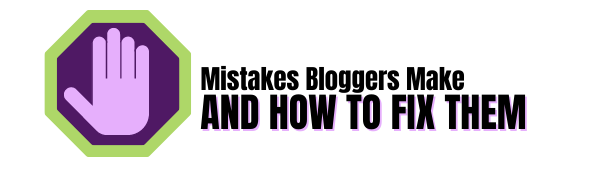


I currently pin on Pinterest to help my blog out. But I don’t have very many rules set out on how I do this. I didn’t even know that Pinterest had specific rules for how to pin correctly. It’s crazy to think that Pinterest has an algorithm, I really appreciate that you have gone into extreme detail on all this information that Pinterest has for its rules
hey, yes the rules can be pretty strict. I have had my account suspended in the past because I didn’t know the rules 🙂
Pinterest seems to change their rules and algorithms on such a regular basis, that it is sometimes hard to keep up with all the changes. You have outlined all the important points and rules that one needs to follow, in order not to be banned by Pinterest. I did not know the new rule about fresh images that must be used, so thank you for highlighting these important rules.
If you don’t change the images it can affect the amount of traffic you receive. Pinterest will aggregate your pins which means fewer impressions and fewer clicks!
I enjoy using Pinterest and have several referrals from it. Interesting to learn about the new pin rules. I have always just pinned one unique pin and never repeated it. I have used stock photos from Canva and made my own graphics. This is the first time that I have read about Tailwind. Pinterest is fun and I hope it keeps growing. Thanks for sharing this update.
Hey, Sharon thanks for stopping by. Happy to help!
Lisa
Hi Lisa, this was a terrific review on pinning on Pinterest. I didn’t know all the new rules and you really helped me to understand them and look to making a plan to schedule my pinning. I had heard of people getting their accounts shut down and now I know why. Fortunately, I haven’t broken any of these unknown rules but you made me realize that I am not pinning often enough. I’ve been creating three brand new pins a day linked to my posts but only sharing them on two boards, not 10 as I’m allowed. Tailwind sounds like something I really need as I’m time-poor like yourself.
My stats have been very good with what I have been doing so I’m sure I will see a big climb if I use Tailwind. When I’m ready I will use your link for the 1 month trial and see how it works, thanks so much.
Makes my heart happy to have helped you Lily.
Wow, lots of information here I did not know. I don’t repin at all, and I only post my original pins when I finish a post. Is there something I am missing? I am not sure if I should start to repin, and I also only post a pin in one spot, not multiple. That is okay to do right?
pleased you learned something new!
If somebody re-pins your pin you should go to that board and re-pin it to one of your other boards.
Hope that helps.