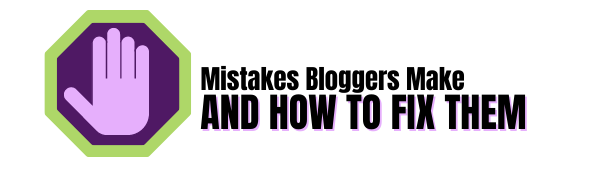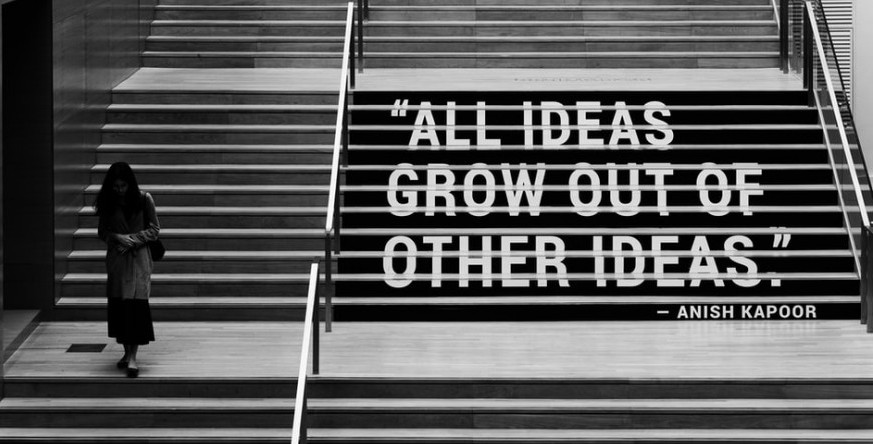Hello, and a very warm welcome back. Today we are going to cover the 10 Easy Steps To Publish Your First Blog Post.
Well, you’ve created your blog. It is custom-fitted with a domain name and a personalized layout. Once your site is up and running, you can start adding content.
You can use blogging to promote your brand, share ideas, increase SEO, and increase traffic to your site.
It’s not enough to just stare at the blinking cursor. You need to know how you can get started. Follow this guide to help you create your blog posts.
This post contains affiliate links, if you click through and make a purchase I may receive a small commission. The price you pay will not be affected.
Here are some easy steps to write and publish your first post:
1. Get Ideas
Finding great ideas to blog is often the hardest part of blogging. So it is crucial to set aside time for creative thinking.
Begin by considering your goals, your niche and your target audience. Also, think about what you can offer your customers and readers. Consider the type of stories you think your readers would be interested in.
Who are these people? Where do they reside? What topics might they find valuable?
Use Google Docs, online tools, or a worksheet to brainstorm ideas. Make mind maps or word associations. To get ideas, ask your colleagues or friends.
Or browse blogs within your industry to get an idea of what’s been done. Use prompts. Keep your thoughts in one place.
2. Draw an Outline
Now that your ideas are endless, it’s time you choose one to outline.
When writing your first post, it is important that you choose a topic that you are passionate about. It should provide you with enough material and interest to write persuasively and authoritatively. Do not lose steam after 200 words.
Your story idea will be fleshed out if you detail sub-points and add important information. Determine the direction of each sub-point in relation to the overall structure of your post. It is possible to use an app for quick outlining or this simple pattern.
Segmenting information will make it easier to write.
3. Write Your Post
After you’ve developed ideas and started writing, let your ideas flow freely. Your draft will be polished later.
Your voice should be unique, but you must keep your audience at the forefront. If you find it difficult to get the words out, give yourself a set amount of time every day (e.g. 30 minutes) to write.
For ambient noise, you can use an online tool like ZenPen and Coffitivity. Keep your keys clacking, and don’t stop until it is over.
4. Modify Grammar and Content
Although blogging allows content to be shared quickly and easily, it can also cause credibility issues and decrease pageviews if it isn’t done right. Digital consumers “snacking,” or looking for information online, need a hook to keep them reading your post. You should have a reason to write well.
Also, take the time and edit your work. You should be concerned about both grammar and content. You must eliminate redundant information and wordiness.
Are your capitalizations and punctuation correct? Are there spelling or grammar mistakes? Are you using reliable sources? A good idea is to have an editing checklist.
After you’ve read through your writing, take a step back from the computer. You can then return to your work and take another look. You will be able to spot any more errors with new eyes. You’ll be glad you did.
Grammarly is awesome for spelling, punctuation and grammar mistakes especially if your first language is not English.
5. Create Your Headline
If you haven’t, now is the right time to think seriously about your headline.
The title of your blog article is more than just a catchy word or phrase that grabs the attention of readers. Your title is basically a virtual guide map for readers, setting their expectations of what they will get in your post. Do not underestimate the importance and value of your title.
Avoid using clickbait techniques to get readers to sign up. Instead, try to stay accurate and use keywords to optimize titles for search engines and social networking. Look for benefit-driven phrases, powerful verbs, or numbers that communicate impact.
It’s OK if your headline isn’t finalized as the first thing that you write. Use a working title to help you adjust as you write.
6. Add Graphics
A blog post that doesn’t include a photo is like a milkshake without cookies. You get the nutritional stuff but not the fun, virtual worth. Images give readers a preview of what your post will offer.
Stock images are available on websites like Shutterstock or iStock. When you use online photos, ensure you understand all copyright laws.
Do not take this step lightly; great visuals could make or break your post.
7. Optimize Your Content for Search Engines
Truth be told, if no one ever finds your blog post, it doesn’t make sense to write one. Search Engine Optimization is the solution.
The first step in creating content is to optimize it for search engines. This requires strategic use of keywords and URLs, titles, templates, and conforming to readability guidelines (aim for a Flesch Kincaid Readability score of 60 and above).
You can learn SEO best practices and make use of available plugins in order to ensure your content ranks at the top page in Google.
8. Hit the Publish Button
Before you click the publish button, keep in mind that you must commit to publishing regularly, regardless of whether you post once per day or once per week.
As readers expect you to be organized and consistent, remember to set goals, so you can stay on track, and set deadlines to create your content.
Your editorial calendar may be as simple and straightforward as a Google Calendar or as complicated as Asana.
Once you’ve set your schedule, press that button. Sit back.
It’s time to share the work you have created with polished prose, attractive graphics, and to invite people to interact. There are many ways you can optimize your content for social networks.
- Share your post to social media and tailor it to each platform.
- Pitch influencers using hashtags to get your content seen by potential readers.
- Encourage users to share content with their followers.
- Take advantage of time.
- Track your success with analytics
- Learn simple strategies for boosting your social media presence.
- Once you have established a following through your site, it is possible to connect them to your content via email marketing.
10. Keep at it
Content creation will bring more people to your site. You’ll also be seen as a thought leader in your industry. Relax and watch your audience grow.
Well done you have gotten to the end, I hope that means you have found the tips to be of value? If you have then I have done my job properly and helped you out.
Let me know in the comments if I can help you any further and don’t forget to pin me!
Follow me on Pinterest for more awesome tips on blogging, Pinterest tips, affiliate marketing, and working from home.
Lisa. Founder and CEO of mistakesbloggersmake.com