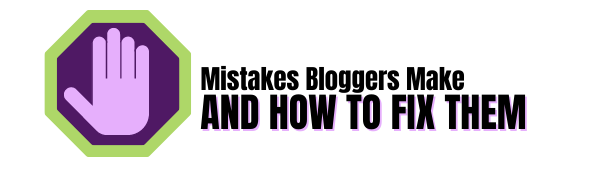Hello, and a warm welcome back. Today we are going to answer common questions that are asked about WordPress websites.
Building a website can be a relatively simple process as there are many video tutorials that you can follow, however maintaining a website can be a different story!
let’s dive in and answer the commonly asked questions:
Why Is My Alt Text Not Showing Up For Images? + 15 other WordPress related questions
Why Does My Wordpess Website Say Coming Soon
When you first start to build a website you will want to do certain things before the site goes live.
- Customize the theme.
- Add some pages.
- Create a menu etc.
All new websites without plugins and themes had the coming soon function but already built websites did not.
Now any WordPress.com site has the ability to turn this on and off when required.
To enable coming Soon, go to Manage in the sidebar, select Settings, scroll down to Privacy, and select the Coming Soon button.
Make sure you click on Save settings for the change to take effect.
Note in this mode only admins can see the full website.
Any other visitors will see a landing page with your site’s title.
To change your site public again, go to Manage in the sidebar, select Settings, scroll down to Privacy, and select the Public button.
Remember to click on Save Settings.
Why Does My Site Say Not Secure?
The reason for the not secure appearance is because the site uses HTTP and not HTTPS, the S stands for secure.
Website owners need to add an SSL/TLS certificate to enable HTTPS on their site once properly configured your site will connect securely.
Hosting That Provides This service for you:
BlueHost.
As an internet user, you should be extremely careful about going onto not secure sites.
Many web browsers tell you not to enter any personal information and advise you not to log in.
Why Does My Site Load Slowly?
There can be a variety of reasons why your website loads slowly.
These are some of the most common causes.
1. Your Images are not optimized.
Browsing blog posts is made more interesting when there are images or videos to break up the text.
However, the images need to be made smaller so as not to slow down your web pages.
There are a couple of ways to fix this. Upload images in JPeg format as they are a lot smaller than PNG and GIF.
Use a plugin called Smush or EWWW Image Optimizer to compress the images.
Having a slow website can cause problems with Google rankings and lose you money because people will click away if it takes too long for the page to load.
2. Not Using Caching Techniques.
Caching can seriously speed up the performance of your website. It’s a technique that lets you store frequently used data points in the ‘cached memory’.
You can cache several things from HTTP, Database Queries, to images.
One of the best Caching Plugins Is WP Rocket.
3. Using A Heavy Theme.
Having a theme with lots of moving parts and things scrolling across the page may look great but it can also slow everything down.
Try to find a lightweight customizable theme that can still be made to look the way you wish it to.
An extremely fast theme is GeneratePress.
4. Having Too Many Ads.
Ads are a good way to monetize your site and can generate a good income for high traffic sites.
The ads will increase the number of HTTP requests and having too many can cause an unresponsive site.
In this case, less is often more because you will get a higher click-through rate if the page loads faster.
5. Hosting.
If you have tried the steps above then hosting could be the problem.
You may need to swap your hosting provider for one that offers managed hosting.
It can be hard to find the root cause but find it you must to ensure returning visitors and better rankings.
Why Does My Site Keep Going Down?
Websites can go down for various different reasons.
Downtime is detrimental to a website owner because it leads to a bad user experience, tarnished brand’s image, a drop in search engine ranking, loss of domain ranking and lost business and clients.
Top Reported reasons.
1. A DDOS Attack.
Websites get maliciously attacked every day.
It starts off with a sudden spike in traffic that you need to monitor.
Distributed Denial Of Service (DDOS) is a deliberate way to overwhelm your site with fake traffic and make it fail.
A way to prevent this is by choosing a reliable hosting provider.
2. Overloaded Server.
Shared hosting can be a major factor in server overload.
Sometimes there are surges in traffic to 1 or more of the sites on shared hosting and that can make your site be taken offline.
The system being updated will also mean your site is offline for a while.
you can prevent this from happening by using a CDN that provides cached versions of your web pages in various locations around the world.
3. Website Monitoring Service.
Choosing cheap hosting can backfire on you if it cannot cope with the demand that high traffic brings.
You need a hosting provider that guarantees a high uptime in the service agreement.
Most hosting providers promise 99.9% uptime.
Why Won’t My Website Load?
Not clearing your cache and cookies can cause your website to not load because of a previously cached version.
Other issues could be corrupt files, misconfiguration, and Issues with the database.
A process of elimination can help you to fix your site.
Start with disabling plugins, check browser addons, extensions and custom themes one at a time to see if they are causing the problems.
If symptoms persist flush your DNS cache.
How To Backup A WordPress Website?
You can backup your WordPress website using a free plugin called Backdraft.
See the tutorial below:
Why Do You Need To Backup Your Website?
Websites get updated on a regular basis and sometimes the update can cause a conflict on your site that causes it to not function properly.
You could make a mistake and delete something important.
The computer you work on can crash taking your data with it.
Attackers can destroy your work and make changes to your website.
Having your site backed up will mean it can be returned to a previous version and totally recovered.
How Often Should You Back Up Your Website?
This is a habit you really need to get into.
To answer the question you need to do a backup pretty much every time you make a change to the site.
If you feel that is too often then do it once every week.
Your future self will thank you if any unforeseen circumstances occur.
Being backed up adds a security layer.
The majority of hosting providers do backups every day.
Why Are My WordPress Images Blurry?
Here are 2 common causes of blurry images on WordPress uploading media files that have not been edited for quality or uploading a different size from what your theme can display.
Without image editing, the tiniest problem is amplified when the image is stretched to fit larger screens.
Most up to date themes have a few size parameters that stop the images from distorting on larger screens, older themes generally have this issue.
Canva is a great tool for resizing images before uploading them.
Why Does My WordPress Site Look Different On Mobile?
The media on your site has to be scaled in order for it to look right on a mobile, tablet and pc.
Not scaling means the images and data don’t fit the screen properly.
Fixing this problem will make for a better user experience.
To fix this make sure your file sizes are not too big because they will slow your site speed down and distort content on mobiles.
Why Does My WordPress Blog Not Show On Google?
The first reason will be if you have not set up Google Search Console.
Look at your WordPress settings for search engine visibility:
The image above is what you are looking for.
You can get there by going to the settings – Reading page and scrolling down to the Search Engine Visibility option.
The box will be ticked and you need to untick it and then save the changes.
When your site has been verified on Google search Console then set up your sitemap.
The simplest way to do this is to use the all in one SEO plugin.
Once the plugin has been added find it in the menu All in One SEO – General page in the WordPress admin area to verify your sitemap settings.
By default, AIO SEO creates the sitemaps you need automatically and this makes it simpler for you if you are technically challenged
.
Now you need to add the sitemap to Google Webmaster Tools to enable Googles bots to crawl your site.
Just log in to the search console, find sitemaps in the lefthand menu, add the last part of your sitemap URL (sitemap.xml) under the ‘Add new sitemap’ section and click the Submit button.
Once all this has been completed you will need to wait until your content is indexed and ranked to be able to find it on the Google search.
Why Is My Alt Text Not Showing Up For Images?
Alt-text is a small piece of text that is used to define the images you are using on your website.
On WordPress, there is a box for you to enter the alt text to describe an image.
Many users forget to fill this in!
The Alt text is important for search engine crawlers.
Don’t upload the image and then add the alt text, add it at the same time otherwise WordPress can leave the alt text box empty.
If you have used the image before and you are taking it from the library make sure to check the alt text says what you want it to.
Also once it is in the blog post check the alt box again if it is not right you can copy and paste the title from the library.
Still not seeing the alt text make sure to clear the page cache so the latest changes will show up.
Why Is My WordPress Account Suspended?
Your web host account can get suspended because your WordPress site has been hacked. This is the most common reason.
Other possible reasons are:
- Not paying pending dues, renewal fees or a billing issue.
- Exceeding the limit of the host’s server resource.
- Violating the terms and conditions of service.
Why Does My Website Use Tags?
Tags are used to organize your blog posts.
You can add as many words as you like and separate each tag with a comma.
If you are writing a blog post that is a review you could tag it like this:
Think And Grow Rich Review, Think And Grow Rich Napolean Hill, Book Think And Grow Rich etc.
Tags help the usability of your site by allowing visitors to quickly find a specific subject without needing to scan all of your posts.
I Use GeneratePress On this Site through WordPress this is what the tags look like when filled in for a post:

Why Does My WordPress Site Use Plugins?
We need Plugins because they are the building blocks of your WordPress site.
Allowing us to have important functions on the website, whether you need to add contact forms, improve SEO, increase site speed, create an online store, or offer email opt-ins.
Everything you need your website to do can be done with a plugin and they are far easier to use than learning to code!
Can Too Many Plugins Be Bad For Your Site?
Having too many plugins on your site can cause a few issues.
- Site loading slowly
- Security breaches
- Bad Performance
- Crashing the site
If you use shared hosting you should minimize the plugins to 5.
Not on shared hosting don’t have more than 20.
Delete any plugin that you are not using so it cannot be affected by malware.
Conclusion
I hope I have answered all of your questions about issues with your WordPress website.
All of these actions are pretty simple to implement, even a technically challenged person like me can fix these issues.
If your site gets a DDOS attack then you will need to contact your hosting provider for them to fix the problem or anything else you should be able to tackle.
If you have a question leave it in the comments and I’ll be happy to answer it.
If this was valuable then share it to help others.
Lisa. CEO and founder of mistakesbloggersmake.com