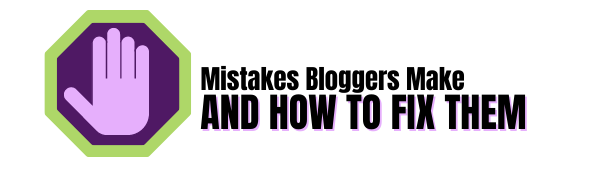Hello, my friend and a very warm welcome back. Choosing a theme as a blogger can be a hard task to get right the first time, can’t it?
I know I got it wrong a couple of times myself. I loved the first one I chose but soon found out it was an old theme that had stopped getting updates!
The next one made my site very slow so it had to go as that would not do. 3rd time lucky I hit the jackpot with the GeneratePress Theme.
Initially, I gave the free version a test run for a few months and knew it was a keeper so I upgraded to the premium version for more amazing features.
What made it so perfect is the speed and functionality, speed is super important for search engine rankings and we all need those for traffic purposes.
Having an easy to navigate site also plays a huge role. Have you been to sites where navigation is difficult? I have and it makes me click off and never go back!
This post may contain affiliate links. This means if you click a link and make a purchase I will receive a commission. The price you pay will not be affected.

What we will cover in this GeneratePress Premium Review:
- About Tom Usborne The Creator
- What is GeneratePress?
- What Does GeneratePress Premium Offer You?
- Features You Can Enable And Disable
- The Pros
- The Cons
- The Cost
- My Final Thoughts
About Tom Usborne
Tom Usborne is the creator of the GeneratePress Premium theme. He is married with 2 children.
Tom is a hands-on kind of guy and if you are experiencing any difficulties with the theme he often pops in to answer your questions. This shows just how much he cares that you use it to its full potential.
I love being a blogger and affiliate marketer and having a responsive theme makes working less like work.
Tom has the same feelings about his theme and that shows through in spades.
What Is GeneratePress?
Tom describes the theme as “GeneratePress is a free WordPress theme that focuses on speed and usability.”
What I truly love about GeneratePress is that it was built for speed, unlike some plugins that really slow everything down this one really doesn’t as it’s very lightweight.
The 14 plugins come as a part of the premium package and they let you customize the theme and set it up to suit your needs.
2 of my favourite features are speed and usability:
If you ask any blogger why they changed their theme to GP they will tell you it was mainly due to the speed at which it loads. This also includes me.
My Omega theme was slow and my mobile figures were often in the red zone and that was frustrating because I was losing visitors.
Once the change was made my speed figures were in the green zone! Success!
I love simple as I’m not a technical person and that is exactly what you get with GP an interface that is simple to use and has very responsive support.
Having used other themes I know I won’t change this theme ever and many thousands of people agree!
What Does GeneratePress Premium Offer You?
The features of GP are second to none. This is what you will find inside
- An increase of style control where you can control your background images and the choice of more colours, more typography and better use of spacing.
- The responsiveness of the theme over all the devices is good and gives one of the best user experiences around.
- The hook system helps to add social media and other items to the header (or anywhere else you choose) with the advanced hook system. This function eliminates the need for extra plugins.
- The mobile header increases your mobile site speed with special adjustments exclusively to the mobile header.
- Secondary navigation allows you to separate your navigation bars for ease of visitors to find your content. Excellent for sites with high content. No need for extra menu plugins.
- The off-canvas panel allows you to easily use your menu in a neat professional looking slide out on any device.
- Advanced layouts let you use display rules to change the layout of your theme.
- The sticky navigation function lets you always have your menu accessible to your visitors with sticky navigation.
- Infinite scroll with the vanila javascript allows users to keep the blog rolling without needing to click “see more”
- Masonry layout uses the masonry layout to show your blog posts archive, it is professional-looking and easy on the eye.
- Columns archive, use columns on your blog roll to display your posts.
- Elements, you can use elements to put code into your headers such as google analytics or Pinterest verification etc.
- The built-in schema function comes in the theme itself which gives better results in SERPs.
- This GP theme is compatible with all the popular plugins such as All-in-one SEO, BuddyPress, WP Rocket, Elementor Pro, Thirsty Affiliates, RankMath, and many others.
- The Elementor page builder works well with GeneratePress because of its many customizable options.
Features You Can Enable And Disable
Not everyone wants to use all of the features with the premium version you can disable the elements you don’t wish to use. It is great to have a choice!
The Site Library
Inside the site-library in GeneratePress, there are over 45 demo templates, you can look at all the theme demos in there and use any of them on your blog.
More Colours To Choose From
The colours add-on will help you to change or edit the colours of your blog. You can change the colours of Headers, body, navigation menus, and borders of your blog to reach your own personal style.
Changing The Typography
Typography is one of the most important features you need for a better user experience. The GeneratePress premium theme gives you the options to change fonts, the sizes of fonts, and the sizes of headings.
Having these functions you can really make your blog stand out from the crowd!
Page Header Choices
The page headers section has a lot of different types of Headers. You can choose different page header styles for your posts, and pages of your blog.
Blog
This option is very useful if you wish to also include a blog menu on your website.
It lets you control all the pages and posts along with your archives from a single place.
This allows many options and features to customize your blog as shown in the image below.
Background Options
The functionality of the background add-on in GeneratePress allows you to customize all your backgrounds of the blog. You can add or change the backgrounds of Headers, footers, bodies, and many other places.
You Can Change The Spacing
Using the spacing add-on, you can control spacings between elements like headers and footers throughout your entire blog.
The Elements Function
You have the ability to add different elements like Header, hook, and layout beforehand in this section. These elements can be edited or used later in your blog.
Hooks Feature
With the Hooks add-on, you can save additional code in the template instead of having to code it yourself!
Import and Export Settings
I had to use this function a few weeks ago and it saved my bacon. Without it, I would have had to spend hours redoing a page I accidentally deleted!
You have the ability to import settings from your other sites to implement on another site. In the same way, you can also export your settings.
Menu Options
The pros Of GeneratePress Premium
- The theme is Search engine optimized with built-in schema.org
- Follow WCAG 2.0 guidelines which are principles to determine, how your website operates, how google understands your website, and how robust is your website.
- Uses the latest and most stable coding factors available
- Takes up Less than 30KB
- Mobile friendly and responsive Theme
- GeneratePress blocks and templates work seamlessly with GeneratePress
- Integrates beautifully with the block editor
- You can use one GeneratePress premium license key on unlimited domains.
- Fantastic support available
- One price to pay no upgrades or hidden agendas
- The 5-star reviews on WordPress.org exceed 1000
- Very easy to use and user-friendly
- Almost everything is customizable with a front-end view.
- Customizable fonts and colours.
- Homepage settings for your blog posts in different column options
- The choice of a sticky menu
- Menu plus for the bigger blogs
- A choice of customizable sidebars
- Allows you to customize your featured image
- Lightweight, responsive and fast
- 8 different widget areas you can control
- The ability to individually customize each device mode
- Site library templates allow for a professional-looking website
- Integrates easily with the woocommerce plugin
- 30-day money-back guarantee
The Cons Of GeneratePress Premium
- You may need a little help to set up the plugin, but support has your back.
- Some of the layouts need a little improvement in the site library section.
The Cost Of GeneratePress Premium?
GeneratePress Premium is priced at $59 for the year or a one-time payment of $249 to use it for a lifetime. These are both a steal!
If you choose the yearly fee you will receive a 40% discount on the next yearly payment.
My Final Thoughts
I highly recommend the GeneratePress Premium theme it was one of the best decisions made regarding my blog!
The theme is so lightweight and fast it makes this perfect for any blogger or website owner and it gets updated several times a month.
Another awesome addition is the free Generate Blocks plugin that was also developed by Tom Usborne and his team to build stunning pages that migrate perfectly with GP.
When I came to purchase GeneratePress I was really surprised at the price I seriously thought for all that I was getting it was going to cost a lot more money!
And to receive a 40% discount on one of the top 3 voted themes for my second year was another surprise!
Follow me on Pinterest for more amazing blog tips.
Have a question for me then please leave it in the comments below and I will get back to you as soon as humanly possible.
Did you get value from this post? If you did then please share it to help others using the social media buttons provided. Thank you.
Lisa. Founder and CEO of mistakesbloggersmake.com