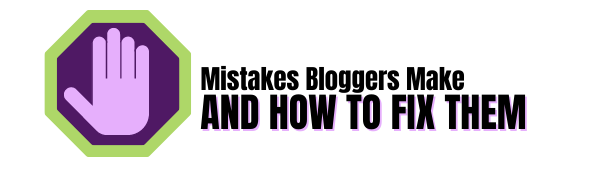Hello, my friend and a very warm welcome back.
Small businesses can use content marketing to increase website traffic, online visibility, and ultimately sales and leads.
I have compiled 20 of my favourite tools to help Small Business owners create blog posts easily. These tools can help you when you’re staring blankly at your screen.
Are you looking for innovative ideas for your next blog article? Are you feeling stuck on the same old topics you’ve been reading? You are at the right place.
Web tools can help you find the right topic for you when you are running out of ideas.
Here are my favourite tools that will help you generate blog ideas for your posts:
1. Google Keyword Tool
Google AdWords’ free keyword tool is an excellent way to find out what people are searching for on Google every day. Even if you are not an advertiser through Google, you can still use the tool.
Look for keywords with high searches but low competition. If you are looking to target specific readers within your area or region, take note of the “local monthly searches”.
To see how keywords perform in different areas, you can change your location.
2. Alltop
Alltop features hundreds of top blogs. Browse through the post titles for each topic to find blog ideas.
If you are a tech writer, you will find plenty of tech posts that you can reference. You can also search-related topics for each heading.
3. Netvibes
Netvibes allows you to create a customized dashboard that will allow you to monitor RSS feeds, social accounts, and analytics for your website and blog – all from one place.
You can add RSS feeds to your favourite blogs and news sites and monitor them every day.
To get broad coverage on a variety of topics, you can add as many feeds as you wish.
Simply scan the headlines to find something that sparks a blog idea or serves as a launching point for your commentary.

Related Post: Grammarly Review (Why You Should Use It?) Even If You Are English
4. Twitter Search, Trends, and Lists
Twitter is home to over 400 million people. It’s highly likely that someone on Twitter will be talking about topics that are relevant to your audience.
Use Twitter Search to begin. You can type in any word or Hashtags (example: #blogideas), and see the tweets that follow on the topic. Twitter is a great place to find the most current topics.
You can use Twitter to gain real-time insight into many business questions. Filter your results by limiting the number of links, tweets, posts, or photos.
You can use the filter tool to examine details in the search results. Twitter allows you to set up an RSS or email alert to receive regular updates on different topics.
You can also see what topics are trending on Twitter at the moment. Once you log in, trending topics will appear on the left-hand side of your screen.
To see what topics are popular in other areas, you can switch to another location.
Use Twitter Lists to follow industry leaders within your niche. Follow Twitter experts in your niche to find the most popular posts.
5. Quora
A blog post can often answer a burning question. Quora is an excellent place to find the types of questions business people are looking for answers to.
It is particularly good for B2B (business-to-business) topics.
Questions can be grouped by topics. You should be looking for questions that have a lot of interaction and comments. This is often a sign that the topic will be interesting.
Quora, although it isn’t a topic generator, is most likely the website that you use to search for information other than Wikipedia.
I think you would agree that this website has everything one needs to find the answer to any question anywhere in the world.
You can search for specific topics or ask questions to find answers from knowledgeable people around the world.
6. TweakYourBiz Title Generator
The TweakYourBiz title generator generates blog titles that you can print or download. It will give you hundreds of titles by simply entering a word or phrase.
You can group them according to approaches such as how-to posts and lists, questions, and contrarian headlines.
It generates potential titles and gives you clues about how to structure your posts to captivate attention. You can also use the synonym generator to find related words and phrases.
The Title Generator will get your creative juices going.
7. Google News (Personalized)
Google News has great content on almost any topic that interests you. You can use your keywords to create your news results.
To Find out what keywords and topics you are most interested in writing about. To create news feeds that you can follow daily for breaking news, use targeted keywords.
Click the link to access Google News. Go to Google.com and search for a topic. Look for the News option and click it.
8. Scoop.it
You can create engaging social news with Scoop.it based on any topic you choose.
By adding a feed to your website, you will increase your blog productivity. You can also find topics that other people have curated.
Scoop.it is just one of many curation tools that can help you find references to other content.
9. StumbleUpon Trends
StumbleUpon provides news and content about the latest news. Trends can be grouped under headings or topics. Explore each topic to get more ideas for your industry.
StumbleUpon’s trending posts show what type of content users are most interested in, as well as the topics and posts they share. Make your own StumbleUpon lists and follow them.
10.Copyblogger-How To Write Magnetic Headlines
Start with your headline when creating a blog post. Your blog post’s headline is an important but small part.
These headlines grab readers’ attention and help them decide whether or not to read the rest of your blog post.
They let readers know what to expect from the post.
Although headline writing is an art form, it is possible to learn the basics.
Brian Clark from Copyblogger has a guide.
This collection contains posts about how to create magnetic headlines.
This will give you ideas for blogging and help you to structure topics that are more popular among readers.
11.BizSugar
BizSugar is a sister website to Small Business Trends. Members can comment, vote, and submit their favourite small business posts, videos, and news.
The site is open to everyone and has more than 1 million users.
The community votes for its favourite posts. It is easy to find the top posts by categories, such as finance, management, marketing, technology, and startups.
You may get blog ideas from seeing what other people are most interested in. BizSugar is a great tool for finding blog ideas that appeal to small businesses.

12. Pinterest
You can search visually for topics to blog about. Pinterest is a popular website where users share images they love.
You can find ideas by looking at the boards of other Pinterest users. This is because they share what interests them enough to “pin” on their boards.
These content pieces can be used as inspiration for blog ideas.
You can use them as research or source material for blogs that you have written on a specific topic.
Pinterest is a great place to find infographics, visually appealing products, and other information.
13. Storify
Storify allows you to find and gather information from multiple sources that relate to a specific “story”, such as a breaking news article.
This can help you generate ideas for blog posts. You can find news stories, blog posts and tweets related to a particular topic.
You can also search stories that others have created.
This site claims to help you find the right voices and topics online.
14. Build-Your-Own-Blog
This tool can only return one result per search, so you can use it even if you’re not looking for something specific.
It also increases your creativity with the topic suggestions.
Grab your thinking cap and start to think about a title that will be a great addition to your next post.
15. SEOBook Keyword Tool
The Keyword Suggestion tool at SEO Book is another resource to help you come up with ideas for blog posts on a specific topic.
This tool provides a comprehensive approach to finding keywords that are related to the topic you’re interested in.
It is especially useful if you have a broad topic to start with, but need to narrow down the topic to be optimized for search engines.
SEOBook has both premium and free tools that you can explore.
16. Sumo
Sumo Headline Generator understands the importance of headlines.
A headline that is catchy and interesting is the first step in creating a post.
Your article’s chances of being clicked on and read will depend on the headline.
You should focus on creating headlines that are attractive to your audience.
Every blogger or business wants a headline that is highly clickable.
You don’t have to try different headline combinations.
Instead, the Sumo Headline Generator can help you come up with great headline ideas.
While creating your headline, you can choose from a variety of categories such as Numbered lists, How to, Explanatory, and many more.
After selecting a category, all you need is the necessary information in the left column.
You will see the results on the right side of your page. There are many headline options to choose from.
You can generate a lot of headlines, and you can choose the best one.
17.Hubspot Idea Generator
Hubspot’s Generator is a simple and straightforward tool for creating blog topics. You will find a few topics that can help you get started.
This tool will give you five unique ideas for a set of three keywords or phrases (especially nouns). It can accept up to three words per line. It will then give you new ideas.
You can change the results by going back and inserting the keywords again. If you’re looking for specific content, be specific.
Although this is not the ideal tool for finding a dozen new topics, it is a great starting point.
18. Portent Idea Generator
Portent is a unique tool that you can use to find topics.
It suggests one topic at a given time but you can refresh the page to get multiple topics.
This website fills in four blank spaces with your keyword or search phrase.
It then adds relevant content to the other gaps.
It also gives you the reasons for each of the three other topic words.
This tool is easy to use and quick to learn if you’re looking for topics.
You also get topic ideas you can use directly for your blog.
This is unlike other websites that only give you a key phrase.
19. SEOPressor
SEOPressor can be a useful tool if you’re looking for blog ideas.
This blog title generator will give you endless ideas for blog titles.
You don’t have to search endlessly for a blog topic. This tool will help you find the perfect one.
This tool works very well.
You simply need to enter the keyword you want the blog titles to revolve around.
You will also need to choose from a drop-down menu, which can be a brand name, a generic phrase, or even a person’s name.
This allows you to quickly find the correct titles.
Click on “Generate Titles” to see thousands of topic ideas based on your keyword search.
To find relevant and correct topics, you must be precise when searching for a topic.
SEOPressor will make sure you never run out of topics for your blog.

20. Yoast WordPress SEO plugin
Last but not least, here are handy tools that will help you narrow down your focus on blogging ideas.
Yoast WordPress SEO Plugin can do a lot to optimize your posts for search engines and human readers.
One of its best features, in my opinion, is the fact that it forces you to concentrate your post on one idea.
After you’ve started writing your post, the Yoast plugin will start to work.
Let’s suppose you have a post that isn’t focused. It’s unclear where the article is going. It happens all the time.
This plugin is free for WordPress and includes a keyword suggestion tool.
It scores your draft post based on the keyword phrase you have chosen.
It keeps you focused on a specific topic.
Final Thoughts
If you’re paraphrasing, quoting, or curating content from another source, make sure to credit the source.
One thing is to draw inspiration.
It’s another thing to try and imitate someone else’s work.
Did you get value from this post? If you did then please share it to help others using the social media buttons provided. Thank you.
Lisa. Founder and CEO of mistakesbloggersmake.com