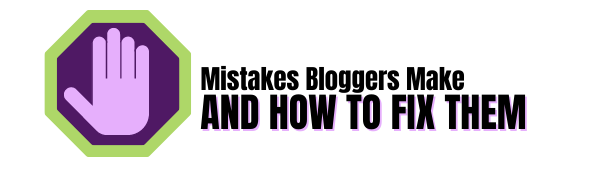Hello and a very warm welcome back. This post is going to cover 14 Digital Content Creation Tools Marketers Will Love.
Although digital content is King, it can be overwhelming actually to create it.
The right content creation tools can make content planning and creation easy.
These tools will help content creators speed up the process, gain insight, and produce more compelling content.
This post may contain affiliate links. If you click a link and make a purchase I will receive a commission. The price you pay will not be affected.
How do I Start?
You don’t have to spend the whole time searching for the best content creation tools for your content strategy.
Here are the top content creation tools for dedicated content creators such as you.
These tools are handy for me as a content creator. I hope you think so too.
Let’s ensure you create great content every time.
1. BuzzSumo Content Idea Generator
BuzzSumo, another content creation tool, helps create content ideas.
This tool pulls posts that are popular based on keywords.
You may filter the results by location, language, date, and many other filters.
You can sort the results based on how many people they have reached via social networks such as Facebook, Twitter, or Pinterest.
To further reduce the number of results, you can set up custom filters.
BuzzSumo also offers a Chrome extension for free.
Pricing: 10 searches per month are free; Paid plans start from $99/month
2. CoSchedule Headline Studio
Another favourite content creation tool is CoSchedule’s Headline Studio.
It analyses your content’s headline, giving it a score based on many factors such as SEO, unusual words, word count, and clarity.
You can use it to optimize headlines, create the most effective ones and rank higher in search engines to drive organic traffic to your website.
It is an easy-to-use yet powerful tool to aid in your content creation process.
Headline Studio also offers a Chrome extension.
Pricing: There is a free plan; Paid plans start from $9/month.
3. AnswerThePublic Content Creation Tool
AnswerThePublic is similar to AlsoAsked.
It’s a keyword tool that visualizes search queries and suggests terms.
It lists all possible queries around the question words; why, when, what, how, and so forth.
You can get results in the following formats: questions, prepositions, and comparisons, alphabetical and related.
The visualization can be saved as an image or exported in CSV format.
Pricing: No charges, but subject to certain limitations. Upgrades start at $99/month.
4. Google Trends
Google Trends allows you to see the popularity of keywords, search terms, and topics among Google search users.
You can use this tool to gain a competitive edge in your industry or jump on a new trend.
Pricing: Free
5. Grammarly – Grammar Checker Tool
Grammarly is my favourite grammar and spelling checking tool.
Your content must be error-free if you want to rank high in search engines and offer a better user experience.
This tool will check your content for grammar errors, spelling mistakes, plagiarism, and tone.
The Chrome extension is also available, which can be very useful when you’re typing on any number of web platforms.
Pricing: There’s a Basic (Free) plan; Paid plans start from $29.95/mo
6. AlsoAsked.com
AlsoAsked is an excellent resource for content marketers looking for keywords to use in their blog posts.
Enter the search term and choose a language or region.
AlsoAsked provides a visual map that shows all the related questions retrieved from Google.
It can also multiply the questions that were generated by the first results.
With the Lite plan, you can export the results as a CSV file.
You can use this tool for a limited amount of time, however.
This is a great content tool for sketching out the outline of your SEO content.
Pricing: 10 searches per month are free
7. Audacity
You may use Audacity to record your voice for videos or podcasts.
Audacity, an open-source multi-track audio editing, recording, and editing software, is free.
You can use it to record audio, edit it (reduce noise, adjust speed), etc.
You can also use it to export the audio.
Pricing: Free.
8. SEMrush Topic Research Tool
You can use SEMrush Topic Research Tool to generate content ideas and effectively plan your content quickly.
It is easy to use: Enter your topic and target location. The tool will then give you ideas around that topic.
It also allows you to enter domains to search for content.
Pricing: Prices start at $99.95 per month. It includes SEO, content, and PPC tools.
9. Veed
Veed is a cloud-based video editor that lets you add subtitles to videos, edit videos, translate audio files, add visual effects, and transcribe audio files.
Veed is an ideal tool to edit quickly, crop, and add subtitles to videos.
Although it has its faults and can sometimes take too long to load, it is still a great way to save time by manually adding subtitles to videos.
Pricing: A free plan for quick projects that take less than 10 minutes with a watermark! The basic plan starts at $18/month with a monthly subscription
10. Alitu
Editing can be the most tedious part of podcast production.
You’ll probably prefer to spend your time recording over-editing.
You must ensure the highest sound quality.
Alitu can record, edit, and publish podcasts with no audio editing skills.
It cleans up your audio automatically and makes editing simple.
11. Demio
Demio is a hassle-free and straightforward tool for marketers.
The tool offers a free webinar experience to your audience.
You can customize the featured colours and webinar domains.
12. Animaker
Animaker is an easy-to-use, drag-and-drop video-making tool.
More than 10 million people use Animaker to create amazing videos.
It’s a popular tool that streamlines your video-making process.
Animaker users include top brands such as Unilever, Nokia, Amazon, and Nokia.
Features
- GIF, video making, short video making, live video editing
- Templates already made
- To spice up your videos, use character builder
- Video characters can use extensive facial expressions
- Auto lip-sync is available for all characters
- Animation studio
Pricing: Prices start at $10/mo for a yearly plan and $20/mo for a monthly schedule.
13. Loom
Loom is a simple video sharing and recording program that you can use as a Chrome extension or a desktop application.
You can capture your screen or your webcam simultaneously.
This tool also allows you to crop videos and send them directly to your colleagues via a link.
Loom is the best tool to use for video messaging with colleagues, and recording and downloading videos.
It offers a free version with up to 25 videos and 5 minutes per video.
Loom is the right tool for you if you want to make tutorials and review videos about digital tools for YouTube.
Pricing: No charge for 25 videos! With an annual plan, the Business plan starts at $8/mo
Features
- Contacts can be viewed, accessed, and exported.
- With one click, your audience can be redirected to the site.
- To collect information from registrants, you can add custom fields to your form
- Notify your subscribers by email
- Create customizable registration pages
- Live presentation with HD streaming in real-time
- you can embed the form wherever you like
Pricing: Prices start at $34 per month with an annual payment plan. You can try it for 14 days free.
14. SoapBox
Soapbox is another video-making tool that’s worth mentioning.
It’s a Chrome extension from Wistia, which is a video hosting site.
Soapbox allows you to create and share videos directly from your browser without any technical knowledge or experience.
A split-screen view is also available in the extension.
It allows you to record your screen and webcam simultaneously.
Pricing: Start at $300/year for a Solo Plan.
Conclusion
Content marketing has been a significant trend in recent years.
Keep up with the latest trends using these easy content creation and webinar tools.
Have a question then leave it in the comments and I will happily answer it for you.
Lisa. Founder and CEO of mistakesbloggersmake.com