Hello and a very warm welcome back today. Have you heard all of the buzz on Pinterest about their new feature The story pin? We are going to cover How To Create A Story Pin For Pinterest Step by Step.
New technology is not normally one of my greatest forte’s, However, I have to say that I just built a story pin and it took about 20 minutes to do 14 pins.
That is actually pretty quick for me!
Once you reach the end of this post you will understand and be totally confident in just how to make a story pin.
Just before we dive into how to make a story pin please allow me to explain what a story pin is:
What Is A Story Pin?
Basically, a story pin is like what you would find on Facebook or Instagram, although there are a few subtle differences.
- The descriptions you can use for the pin have to be filled out in a list-style format and not in the long text way you would usually use.
- You cannot record a live video as you can on other social media. However, you can use an animated pin which is like a video.
- You can use a pre-recorded video and upload it in the way you normally do.
- At this time you cannot add links to the story pins
Are Story Pins Available In Every Country?
Story pins are not at this time available in every country, They are being trialed in the US. This does not mean that you cannot use them.
I’m in Europe and I applied to Pinterest last evening to be accepted for the story pin and when I got up this morning the option had been made available on my Pinterest account. 🙂
One thing to note You Have To Have A Business Account for the story pins.
How To Find The Story Pin Option?
Go onto your Pinterest profile click onto Create and the story pin will be there in the drop-down options once you have been accepted if you are not in the USA.
See the image below:

Who Can Use Story Pins?
Story pins have been made with specific niches in mind like DIY’ers, fashion bloggers, and food bloggers,
Does that mean other niches can’t make use of the story pin?
No, there is a way around it for other niches like MMO, marketing, and finance, or any other niche that you may be in.
When you upload the pin you are given 3 options to choose from.
- Crafts-DIY
- Recipe
- Blank List
Choose to use the blank list option for any niche that you are in that’s not listed, which to be fair is most niches at the moment.
These story pins are a new feature so the options could change. Keep watching this space!
What Is The Purpose Of A Story Pin?
The story pins work like flipping the pages of a book slowly, each pin goes past in succession until the whole lot has been seen.
You can use as many as 20 pins which gives you a lot of scope of what information you can share on the pins.
The story that I made contained a total of 14 pins.
Story pins are shown everywhere a normal pin would be seen, in the news feed as well as your Pinterest home feed.
Here is an example, the 2 pins with the numbers on them, which represents how many pins are in the story :

The story pin has been brought into existence to tell a story with a series of pins.
They are for tutorials on how to do things in a step-by-step manner as well as recipes, and videos.
Pinterest is as you know a search engine and as such it wants to be as popular as other social mediums that contain story pins.
A funny part of the story pin is that you cannot put a link with it. Say what!
Viewers can still get access to your content by clicking on the Details button found at the top of the pin which will then take them to the user’s Pinterest profile.
With That In Mind You May, well be asking what is the point of the story pin?
Because you cannot use a link, what is the reason for you to create a story pin?
The massive answer is huge engagement!
As stated above this is a new feature and that means when you create a story pin it is going to be shown to tons of people to showcase it.
This will increase your followers as well as your engagement in a much quicker way than just by posting a normal Pinterest pin!
After all, that is the main reason why bloggers utilize Pinterest, Right?
Are you still asking how this will get your blog posts seen?
The more people that land on your pins the more people will follow you and as you know your pins get shown to your followers first.
Changes to clicks onto your content will not occur straightaway. But your monthly views and following will suddenly shoot up in a matter of hours.
Make sure to brand your pins!

The Secret To Story Pins
Now We Are Getting To The Good Part!
I have a friend who created a Pinterest account less than a month ago and her monthly views are already at 22,500 views!
Another friend created a new account 3 months ago and his views are already over 100k views, I asked him his secret?
He said good pin design and Story Pins.
When your account is new you really need views and followers to increase engagement.
What he explained was that he had created 5 story pins and made sure they were pinned at the optimum time for his particular traffic, obviously, this will be a different time for users in other countries.
My pins get the most engagement in the evening time in the USA.
He also said every time he posted a new story pin his views grew by 20,000!
That was all he did!
Now we are going to cover how to make a story pin.
How To Create A Story Pin?
There are several different ways to create story pins, all I can explain is how I made my pins.
- The first step was to decide what the subject of the story is going to be about.
- On each Pin, It Had one section of the story
- I used relevant keywords for my niche
- Using Canva I chose A template
- You can make your own design if you wish at this point
- With story pins, you need to use a different sized pin
- The story pin size is set at 1080 x 1920 they can be found by clicking your story option in Canva
- You can do what you normally do when designing a pin and add colour as well as text and images.
- I made each pin with one instruction only and that took 14 pins to get to the end of the tutorial I had chosen as the subject.

It is also possible to do this with a set of videos as well. With Pinterest video pins you need to take a couple of extra steps.
You can create different sizes and make sure they don’t have any sound as people don’t normally have the sound, on their mobile devices on.
You should use videos if at all relevant to your niche because they automatically start playing when a user scrolls the feed and that makes them draw people’s eyes and this gets better engagement.
Uploading Your Story Pins
Click on the create button on your Pinterest profile as shown in the image above, There you will see the option in the drop-down box, click it and you will be taken to a similar-looking page as per uploading a normal pin.
From that point, you can now upload up to a maximum of 20 pins.

when you have finished uploading all of the pins for your story you will need to set the pin’s description in a list format.
You cannot write 500 words as you normally would.
make sure to still use keywords here in the description.
Ready To Publish Now
Now you have done the description you are able to publish your story pins to any board as you would a standard pin.
Choosing the most popular of your boards is a critical step for the most engagement of the story pins, I’m sure you have one that gets more visits than the rest!
Don’t whatever you do forget to brand your pins.
I hear you saying but people can’t go to my website from this story pin. I hear you!
This story pin will get you more views of your other pins and your brand will become more recognizable.
Remember to schedule your pin to be published at the optimum time.
This will be trial and error, to begin with as with any other pin.
The times for me are sometime between 8 pm and 11 pm. PST. That is when my Tailwind posts for me.
Golden rules also happy here to test your pin images to work out what receives the best engagement.
Using different fonts, images and colours is the best way to achieve this.
If for some reason this doesn’t work for you on the first go, Don’t quit!
Sometimes it is the time you have pinned it. Other times it will be the pin image or the pin description.
Just keep trying until it works!
That could be on your first attempt.
Have fun with the story pins and enjoy all of the extra engagement you will receive.
I just wish to thank you for your support and if you found it of value then please share it using the sharing buttons below.
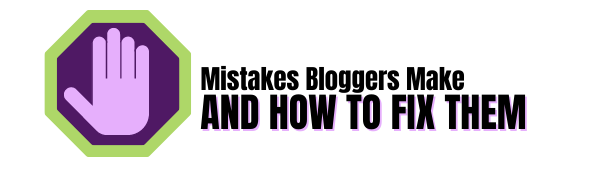
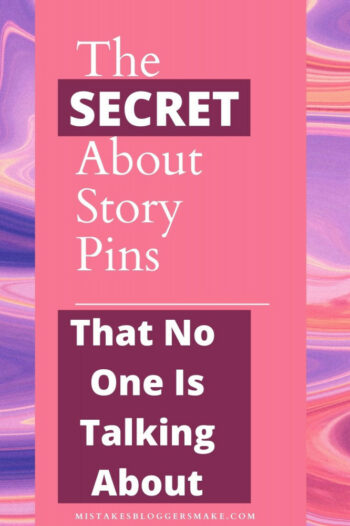

Happy to have of been of assistance