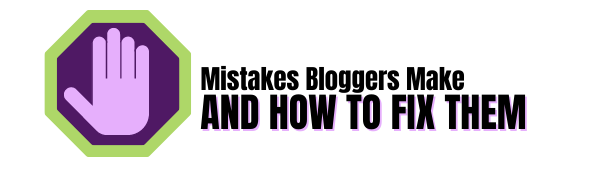Hello, my friend and a very warm welcome back.
One day, you decided to start a blog. You were thrilled and had a million ideas for articles.
After blogging for some time, you realize your website name is not really in line with what you are trying to accomplish.
Do you want to start again? Nope! You’re ready to rebrand.
Why Are You Rebranding?
When making significant decisions, it’s always worth asking yourself, “why?”.
If you’re contemplating a change that could risk the success of your brand, then you need to be sure that you have an apparent reason.
Perhaps you feel your blog needs a refresh?
If you feel like your blog has outgrown its old name/style, or if you no longer resonate with the personality it portrays, then changing can help to give your blog a new lease of life.
Bloggers may rebrand for many reasons.
You could be changing the purpose or direction of the blog, or you could update it to reach long-term goals (such as selling the site).
A blog rebranding can be clever, no matter what the reason.
You can’t just make changes and forget about a few things.
Have You Changed The Niche Of Your Blog?
Creating a new website may be more beneficial if you have been blogging about one type of content, but you want to write something else.
Why? This is because they are already interested in what you have done thus far.
So they will be confused if you change it.
It is better to create a new website if you change your blogging niche.
If the topics are related, but you want to go in a different direction, you can do so.
You might lose some readers, but they won’t all leave.
Are You Seeing Your Blog Grow Or Is It Stagnant?
It may be the appropriate time for you to change your blog’s direction if there isn’t any growth.
It is possible to be insane by doing the same thing repeatedly and expecting a different outcome.
You can use a new name or content to move your blogging game to the next level and help you get on the right path.
You are now ready to begin a rebranding process.
The next section will cover everything you need to know about rebranding.
Do not skip any step! These are essential for ensuring you do it right.
What Does It Mean To Rebrand Your Blog?
Rebranding is the process of changing your website’s name or direction. It is possible to start with a name that makes sense at first but doesn’t make sense anymore.
Rebranding is not always a wise decision. But before you decide to rebrand, ask these questions:
What Are Your Long-term Objectives?
Think about what you want to accomplish with your blog. Rebranding is a good idea to make your blog a success and make it a business.
You should write down these goals. They could be as simple as making $5,000 per month or reaching 120,000 sessions within six months. No matter your goal, make sure you put it in writing so that it’s visible every day.
Are Your Interests Changing?
You may find a topic you love and then discover something else as you blog.
You may also experience a life-changing event that leads you in a different direction.
Your interests may have changed, and it could be time to start a blog.
Blogging is easier when you are passionate about what you do.
Are You Tired Of Your Blog Name?
You likely started with a niche-specific name but have since made changes to make the name more meaningful.
A rebrand is a good idea if this is the case.
Step-by-Step Instructions for Rebranding Your Blog
You are now ready to make the rebrand move and feel confident about it. You must follow the correct order to avoid missing any steps.
You likely already know the name you want for your rebrand.
Your site name may not be what you have in mind.
It doesn’t matter; you know that it should be different.
You must repeat the steps you took when creating your name. You want it to make sense.
1. Check that Google has not flagged the domain.
There were instances when domains were used for spam.
If this were to happen, you wouldn’t want to use the domain name as it would cause problems in search rankings.
This guide will help you determine if the domain name you are interested in has been flagged.
You will be able to use the domain once you have this information.
Make sure you buy it as soon as possible, and you will prevent someone else from purchasing it.
2. Avoid using slangy spellings or the wrong extension. Be sure to spell the name correctly, e.g., coffee, not koffee.
3. Make sure your name is clear. You need to ensure that the name of your website matches the content.
IRA Retirement is not the correct name if you only talk about Affiliate Marketing.
This is absurd. Make sure the name is in line with your mission.
4. Never use the same name as someone else or trademarked products.
Your title cannot include another brand name.
You must ensure that other bloggers do not use your name or something similar.
You can do some searches to ensure that your name is not being used in any other way.
Also, check with the trademark office to ensure that no other person has trademarked your name
Google Update
When rebranding, one thing that many people forget is the need to update Google.
This will be done in affiliate partner sites, search consoles, and analytics.
Check For Social Name Availability
Once you have chosen the site name, ensure that the social channels are available.
You should review all platforms, including Pinterest, Twitter, Facebook, and Instagram.
You may need to rethink the name or change your social spelling if it isn’t available.
People will click links to find you rather than typing a name.
You can still use variations of your name and see social media success.
Decide Whether You’re Moving the Content
You may want to transfer content from your current website and Pinterest pins to your new site.
You don’t want readers to go to a page that doesn’t exist anymore.
Your host can transfer the content from one domain or another by performing a simple redirect at the site level.
This is not what you can do with a plugin.
To ensure that it is done correctly, you must do it at the site level.
Your host or an IT professional can do this. This service may cost you money, so be sure to budget for it.
What if the content from the old domain is irrelevant to the new one? What should you do?
You can renew the domain year after another and keep the old content on the existing site.
If any content is required to be on the new website, you will need to transfer it.
You can remove a category you do not want to see on your website.
This will prevent it from appearing in any menu.
Alternatively, you can work with IT professionals to ensure that the category is not included on your homepage.
It will not be visible if someone visits your site and browses around.
If they find an old link, they won’t land on a page with 404 errors, but they will be able to access the content that you have previously written.
Keep Up-To-Date Social Media Channels
Once you have set redirects from the old to the new site, it’s time to update your social media channels.
Update your profile name and images.
Ensure that the correct names are displayed when people visit your social media accounts.
Go to your settings on Pinterest and delete the website you have claimed before and create a new one. To connect them, you will need to follow the appropriate steps.
You will need Rich pins for the new site, so make sure you don’t forget this step.
Update your URL on Facebook in all groups and pages that you manage.
Also, make sure to add the URL to your about page in your Facebook profile.
This will allow people to view your blog from different groups.
Change The Name And Design Of Your Website
After you have purchased the domain, it is time to update the design.
You can keep the same content and update the name.
However, if you want to make your site more user-friendly, change the title or logo.
Users will not feel that they are on the wrong website if the name or design is changed completely.
You can update the design after a few months.
1) Update Affiliate Partner Sites
Affiliate marketing requires that you update your URL and email address.
Also, you will need to check the sites of your sponsors.
You will have to review your income statements or income reports and update all sites accordingly.
These may include:
- Commission Junction
- Amazon
- ShareASale
- AWIN
- Pepperjam
- Rakuten (formerly known as Linkshare)
Sponsor partners could include:
- TapInfluence
- IZEA
- Social Fabric
- Weave Meade Made Media
2) Google Analytics Update
Also, you will need to update Google Analytics to see your traffic sources.
You will need to create a new property if you wish to keep track of old traffic to your previous site (even if you are not deleting it) and to be able to see the pages and sources of that traffic.
However, you will need to change the URL settings in most cases. This means that your website’s code will automatically start tracking.
Log in to Google Analytics, navigate to Admin, and choose the property you want to modify.
Click on Property > Property Settings!
Change the URL address of the property that you want to track.
Save your changes! Google Analytics will properly track your site.
3) Search Console Update
Log in to Google Search Console.
The top box will display your property, with a down arrow beside it. Click on the down arrow to select Add a New Property.
Next, you can choose the specific URL.
To access all versions and settings of any links under your primary domain, you should select a domain.
This will make your site more comprehensive.
A code will be provided to you. This code will be added to your DNS configuration.
Last, request an address change.
You can only do this through the older version of Search Console.
However, it is easy to do.
Although the process can take 180 days, Google is aware that it has changed.
You can learn more about how to change your address using Search Console.
Set Up Your New Email On GSuite
You’ll also need to set up a new email address for your domain via GSuite.
This allows you to check your inbox with Gmail quickly.
This process will vary from one host to the next.
Google offers a simple tutorial to help you set up GSuite and connect your email.
Notify Your Readers
Now it’s time to tell your readers.
Send an email to your subscribers and write a blog post.
Let them know why you made this change, so they know what to expect.
It is possible to lose some subscribers.
They will not purchase from you if they don’t want to read your new content.
It is better to reduce the number of people on your list and pay only for interested people.
Ask Yourself: Is Rebranding Necessary?
Rebrands take time and money, but sometimes you can’t justify the effort if you’re not getting the opportunities or readership you want.
I would suggest it only if your current branding is not preventing you from doing what’s essential.
Rebranding doesn’t necessarily mean a different blog title: it can also involve a shift in content.
Communicate With Your Followers
Your site is live: now what do you do?
This might be an exciting time for you, but you need to immediately take care of a few things.
You should announce your new site on your social platforms and tell your followers about the redesign details and the decisions.
Once done, it is good to explore some of the intricacies.
To ensure your followers know what has changed, you must be as straightforward as possible when rebranding.
A giveaway will undoubtedly help with that, too!
Conclusion
That’s it! Congratulations! You have successfully rebranded the site.
These steps will ensure that your site is up and running with minimal downtime.
Lisa. Founder and CEO of mistakesbloggersmake.com